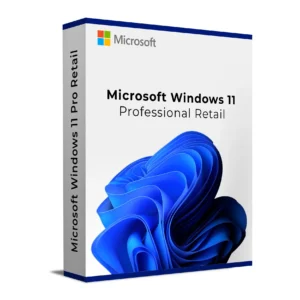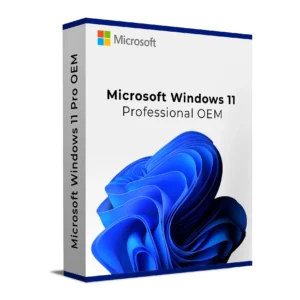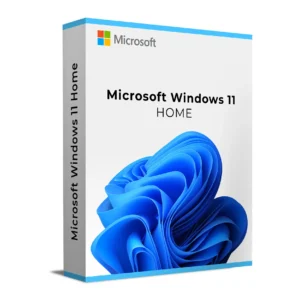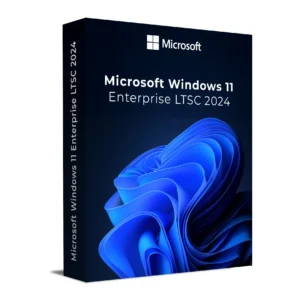SKU : 31001
$ 5.70 – $ 63.20Price range: $ 5.70 through $ 63.20
$ 145.90 Original price was: $ 145.90.$ 17.90Current price is: $ 17.90.
$ 245.22 Original price was: $ 245.22.$ 25.95Current price is: $ 25.95.
$ 198.50 Original price was: $ 198.50.$ 15.95Current price is: $ 15.95.
$ 99.90 Original price was: $ 99.90.$ 15.95Current price is: $ 15.95.
Upgrade your PC’s performance, security, and productivity with an authentic Windows 11 Professional key. Perfect for professionals, businesses, and power users, this Windows 11 Pro license key ensures you access advanced features, enhanced protection, and seamless productivity tools — all at a fraction of retail prices.
Whether you’re setting up a new device or upgrading your existing system, our Windows 11 Professional activation key guarantees a smooth installation and lifetime activation directly through Microsoft’s official servers.
100% Genuine License:
Activate your system with a valid, verifiable Microsoft Windows 11 Professional license — no pirated or duplicate keys.
Instant Digital Delivery:
Receive your Windows 11 Pro product key immediately via secure email after purchase — no waiting, no hassle.
Seamless Activation:
Easy to use for fresh installations or upgrades. Perfect for DIY builds, business deployments, or home PCs needing the latest Windows 11 Pro security and features.
Cost-Effective & Secure:
Get premium Windows features and security for less. All win 11 pro license keys come with step-by-step activation instructions and reliable customer support.
Take control of your digital workspace with an authentic Windows 11 Pro digital key. Buy with confidence and enjoy the peace of mind that comes from knowing your PC runs on trusted, official software.
Don’t wait — secure your PC today! Buy your genuine Windows 11 Professional key now and unlock premium Windows features in just minutes. Experience smooth, secure, and powerful computing with trusted software — order now for instant activation!
Activating your Windows 11 Professional key is quick and hassle-free. Follow these simple steps to unlock all the features of your Windows 11 Pro license key:
Processor: 1 GHz dual core or better
RAM: 4 GB RAM recommended
Hard Drive: 64 GB of available storage space as an absolute minimum
Screen: at least 8 inches diagonally plus supported resolution of 720p
Graphics Card: DirectX 12 compatible (including WDDM 2.0)
Miscellaneous: Internet connection for Windows 11 download and subsequent activation
Upgrade your PC’s performance, security, and productivity with an authentic Windows 11 Professional key. Perfect for professionals, businesses, and power users, this Windows 11 Pro license key ensures you access advanced features, enhanced protection, and seamless productivity tools — all at a fraction of retail prices.
Whether you’re setting up a new device or upgrading your existing system, our Windows 11 Professional activation key guarantees a smooth installation and lifetime activation directly through Microsoft’s official servers.
100% Genuine License:
Activate your system with a valid, verifiable Microsoft Windows 11 Professional license — no pirated or duplicate keys.
Instant Digital Delivery:
Receive your Windows 11 Pro product key immediately via secure email after purchase — no waiting, no hassle.
Seamless Activation:
Easy to use for fresh installations or upgrades. Perfect for DIY builds, business deployments, or home PCs needing the latest Windows 11 Pro security and features.
Cost-Effective & Secure:
Get premium Windows features and security for less. All win 11 pro license keys come with step-by-step activation instructions and reliable customer support.
Take control of your digital workspace with an authentic Windows 11 Pro digital key. Buy with confidence and enjoy the peace of mind that comes from knowing your PC runs on trusted, official software.
Don’t wait — secure your PC today! Buy your genuine Windows 11 Professional key now and unlock premium Windows features in just minutes. Experience smooth, secure, and powerful computing with trusted software — order now for instant activation!
Activating your Windows 11 Professional key is quick and hassle-free. Follow these simple steps to unlock all the features of your Windows 11 Pro license key:
Processor: 1 GHz dual core or better
RAM: 4 GB RAM recommended
Hard Drive: 64 GB of available storage space as an absolute minimum
Screen: at least 8 inches diagonally plus supported resolution of 720p
Graphics Card: DirectX 12 compatible (including WDDM 2.0)
Miscellaneous: Internet connection for Windows 11 download and subsequent activation