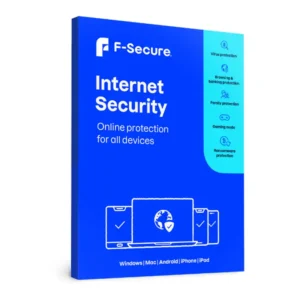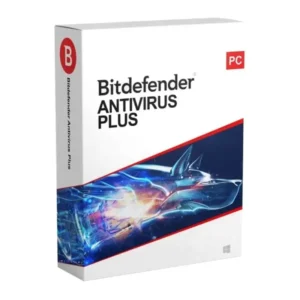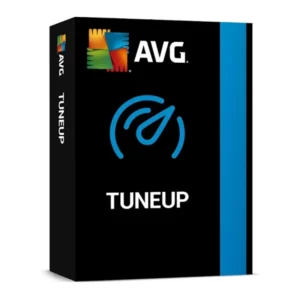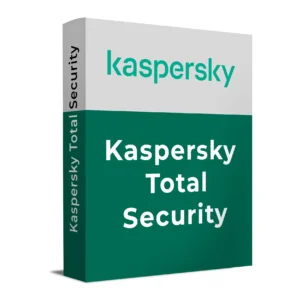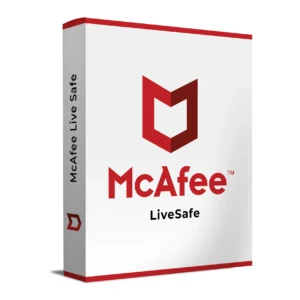$ 44.71 – $ 178.91Price range: $ 44.71 through $ 178.91
$ 145.90 Original price was: $ 145.90.$ 17.90Current price is: $ 17.90.
$ 245.22 Original price was: $ 245.22.$ 25.95Current price is: $ 25.95.
$ 198.50 Original price was: $ 198.50.$ 15.95Current price is: $ 15.95.
$ 99.90 Original price was: $ 99.90.$ 15.95Current price is: $ 15.95.
Bitdefender Total Security is an award-winning cybersecurity solution that delivers unbeatable protection and performance across all major platforms — Windows, macOS, Android, and iOS. It defends your devices in real-time against viruses, spyware, ransomware, phishing, and advanced online threats, while keeping your privacy and personal data safe.
In addition to its powerful antivirus engine, Bitdefender Total Security includes tools for device optimization, parental controls, anti-theft, firewall, webcam and microphone protection, and a secure VPN (with daily traffic limits). Whether you’re working, shopping, banking, or browsing, Bitdefender ensures you stay secure without slowing down your devices.
With support for multiple devices and centralized control via the Bitdefender Central dashboard, it’s the ideal solution for individuals and families looking for top-tier protection with minimal impact on system performance.
Bitdefender Total Security combines world-class protection with lightweight performance and is perfect for securing every aspect of your digital life.
💡 You can manage all devices, licenses, and settings from your Bitdefender Central dashboard.
💡 If you purchased a multi-device license, repeat the process on other devices under the same account.
💡 Ensure your devices meet the minimum system requirements for optimal performance and complete protection.
Bitdefender Total Security is an award-winning cybersecurity solution that delivers unbeatable protection and performance across all major platforms — Windows, macOS, Android, and iOS. It defends your devices in real-time against viruses, spyware, ransomware, phishing, and advanced online threats, while keeping your privacy and personal data safe.
In addition to its powerful antivirus engine, Bitdefender Total Security includes tools for device optimization, parental controls, anti-theft, firewall, webcam and microphone protection, and a secure VPN (with daily traffic limits). Whether you’re working, shopping, banking, or browsing, Bitdefender ensures you stay secure without slowing down your devices.
With support for multiple devices and centralized control via the Bitdefender Central dashboard, it’s the ideal solution for individuals and families looking for top-tier protection with minimal impact on system performance.
Bitdefender Total Security combines world-class protection with lightweight performance and is perfect for securing every aspect of your digital life.
💡 You can manage all devices, licenses, and settings from your Bitdefender Central dashboard.
💡 If you purchased a multi-device license, repeat the process on other devices under the same account.
💡 Ensure your devices meet the minimum system requirements for optimal performance and complete protection.