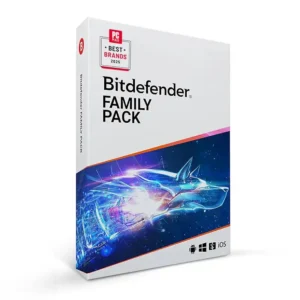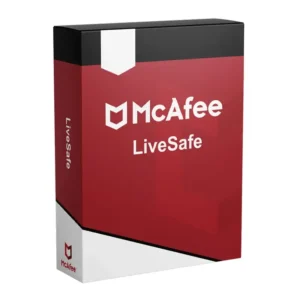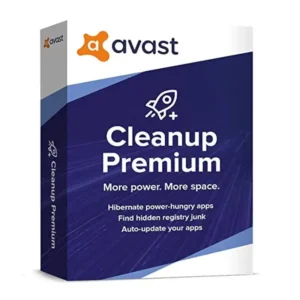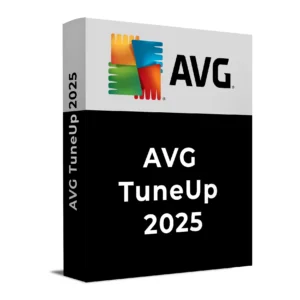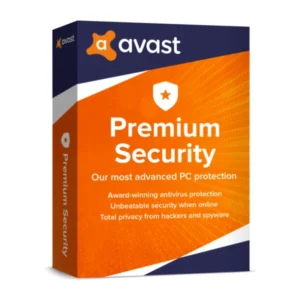$ 15.99 – $ 148.91Price range: $ 15.99 through $ 148.91
$ 145.90 Original price was: $ 145.90.$ 17.90Current price is: $ 17.90.
$ 245.22 Original price was: $ 245.22.$ 25.95Current price is: $ 25.95.
$ 198.50 Original price was: $ 198.50.$ 15.95Current price is: $ 15.95.
$ 99.90 Original price was: $ 99.90.$ 15.95Current price is: $ 15.95.
McAfee Total Protection is a comprehensive cybersecurity solution that provides award-winning antivirus protection and advanced privacy features across your digital ecosystem. It safeguards your PCs, Macs, smartphones, and tablets from viruses, ransomware, phishing, and hackers — while helping you manage passwords and protect your identity online.
With its easy-to-use interface and centralized dashboard, McAfee Total Protection offers flexible protection for individuals and families. It includes a secure VPN for anonymous browsing, a password manager to keep your credentials safe, and identity monitoring to alert you if your personal information is compromised.
Whether you’re working, banking, or shopping online, McAfee Total Protection provides the tools you need to stay safe — all under one subscription and managed from a single McAfee account.
McAfee Total Protection is perfect for users seeking easy-to-manage, multi-layered protection for their entire digital world — with no compromise on speed or usability.
💡 Install and activate on additional devices by signing into the same McAfee account.
💡 Manage all your licenses, settings, and alerts through the McAfee dashboard.
💡 Make sure your devices meet the minimum system requirements to ensure optimal performance and full protection.
McAfee Total Protection is a comprehensive cybersecurity solution that provides award-winning antivirus protection and advanced privacy features across your digital ecosystem. It safeguards your PCs, Macs, smartphones, and tablets from viruses, ransomware, phishing, and hackers — while helping you manage passwords and protect your identity online.
With its easy-to-use interface and centralized dashboard, McAfee Total Protection offers flexible protection for individuals and families. It includes a secure VPN for anonymous browsing, a password manager to keep your credentials safe, and identity monitoring to alert you if your personal information is compromised.
Whether you’re working, banking, or shopping online, McAfee Total Protection provides the tools you need to stay safe — all under one subscription and managed from a single McAfee account.
McAfee Total Protection is perfect for users seeking easy-to-manage, multi-layered protection for their entire digital world — with no compromise on speed or usability.
💡 Install and activate on additional devices by signing into the same McAfee account.
💡 Manage all your licenses, settings, and alerts through the McAfee dashboard.
💡 Make sure your devices meet the minimum system requirements to ensure optimal performance and full protection.