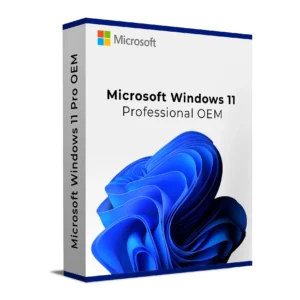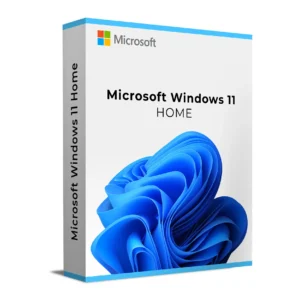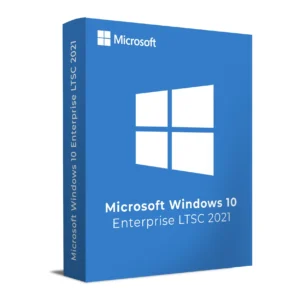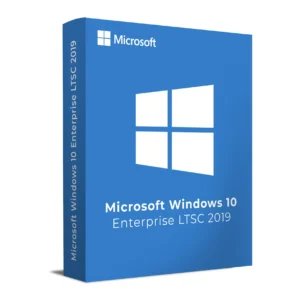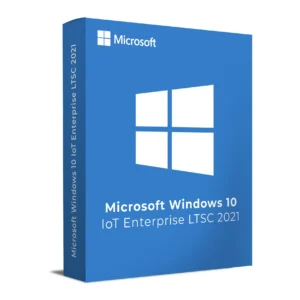SKU : 31005
$ 125.90 Original price was: $ 125.90.$ 13.75Current price is: $ 13.75.
$ 145.90 Original price was: $ 145.90.$ 17.90Current price is: $ 17.90.
$ 245.22 Original price was: $ 245.22.$ 25.95Current price is: $ 25.95.
$ 198.50 Original price was: $ 198.50.$ 15.95Current price is: $ 15.95.
$ 99.90 Original price was: $ 99.90.$ 15.95Current price is: $ 15.95.
Buy Windows 11 Enterprise License Key and equip your business with Microsoft’s most secure and powerful operating system to date. Designed for large organizations, IT administrators, and remote workforces, Windows 11 Enterprise offers robust endpoint protection, streamlined cloud management, and enterprise-grade performance built to scale with your infrastructure needs.
This Windows 11 Enterprise digital license includes a genuine product key with instant email delivery and one-time activation. Ideal for corporate deployment, it enables secure authentication, device encryption, and hybrid cloud environments with minimal IT overhead. Activate worldwide and enjoy lifetime access to premium business features.
Looking for other versions? Check out our
Windows 11 Enterprise LTSC 2024 License Key and
Windows 11 Enterprise IoT LTSC 2024 License Key.
For detailed specifications and enterprise feature comparisons, visit the
official Windows 11 Enterprise page on Microsoft.com.
For offline activation, you can activate via the Microsoft Activation Center using the phone-based activation method.
Need help? Our 24/7 support team is available for installation and activation assistance!
Buy Windows 11 Enterprise License Key and equip your business with Microsoft’s most secure and powerful operating system to date. Designed for large organizations, IT administrators, and remote workforces, Windows 11 Enterprise offers robust endpoint protection, streamlined cloud management, and enterprise-grade performance built to scale with your infrastructure needs.
This Windows 11 Enterprise digital license includes a genuine product key with instant email delivery and one-time activation. Ideal for corporate deployment, it enables secure authentication, device encryption, and hybrid cloud environments with minimal IT overhead. Activate worldwide and enjoy lifetime access to premium business features.
Looking for other versions? Check out our
Windows 11 Enterprise LTSC 2024 License Key and
Windows 11 Enterprise IoT LTSC 2024 License Key.
For detailed specifications and enterprise feature comparisons, visit the
official Windows 11 Enterprise page on Microsoft.com.
For offline activation, you can activate via the Microsoft Activation Center using the phone-based activation method.
Need help? Our 24/7 support team is available for installation and activation assistance!