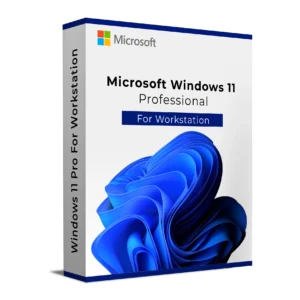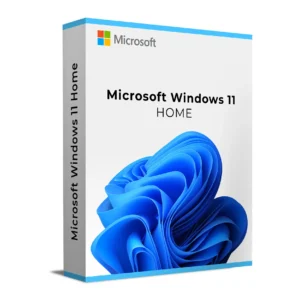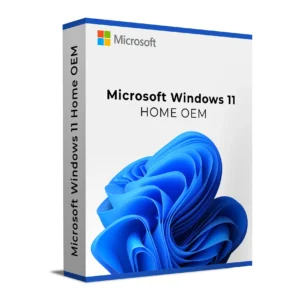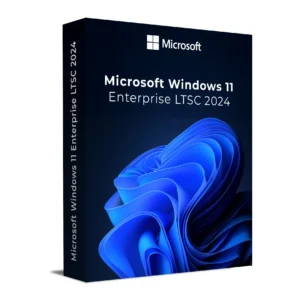SKU : 33002
$ 55.75 Original price was: $ 55.75.$ 12.50Current price is: $ 12.50.
$ 145.90 Original price was: $ 145.90.$ 17.90Current price is: $ 17.90.
$ 245.22 Original price was: $ 245.22.$ 25.95Current price is: $ 25.95.
$ 198.50 Original price was: $ 198.50.$ 15.95Current price is: $ 15.95.
$ 99.90 Original price was: $ 99.90.$ 15.95Current price is: $ 15.95.
The Windows 11 Professional OEM is the best solution for IT professionals, system builders, and advanced users seeking performance and reliability. This official Windows 11 OEM license provides lifetime activation on a single PC and unlocks powerful Pro features like BitLocker, Hyper-V, and Remote Desktop. Whether you need a Win 11 Pro OEM key for a new install or want to upgrade your setup with a trusted OEM license, this product offers unbeatable value.
This is a genuine Windows 11 OEM license designed for permanent activation on one PC. It’s perfect for system upgrades and custom builds.
Upgrade today with a genuine license from KeysExperts fast, secure, and always authentic.
| Feature | OEM | Retail |
|---|---|---|
| Transferable to another PC | No | Yes |
| Reactivation | One PC only | Yes, on new hardware |
| Price | Lower | Higher |
| Best For | PC builds, tech installs | General reusability |
Buy Windows 11 Professional OEM key now and activate your system with a Windows 11 OEM license that’s secure, fast, and built for performance. Want a license you can move between PCs? Check out the Windows 11 Professional Retail version here.
Activating your Windows 11 Professional OEM key is simple and secure. Just follow these steps to set up your new PC build or hardware upgrade with an official Windows 11 Pro OEM license:
Professional
Processor: 1 GHz dual core or better
RAM: 4 GB RAM recommended
Hard Drive: 64 GB of available storage space as an absolute minimum
Screen: at least 8 inches diagonally plus supported resolution of 720p
Graphics Card: DirectX 12 compatible (including WDDM 2.0)
Miscellaneous: Internet connection for Windows 11 download and subsequent activation
The Windows 11 Professional OEM is the best solution for IT professionals, system builders, and advanced users seeking performance and reliability. This official Windows 11 OEM license provides lifetime activation on a single PC and unlocks powerful Pro features like BitLocker, Hyper-V, and Remote Desktop. Whether you need a Win 11 Pro OEM key for a new install or want to upgrade your setup with a trusted OEM license, this product offers unbeatable value.
This is a genuine Windows 11 OEM license designed for permanent activation on one PC. It’s perfect for system upgrades and custom builds.
Upgrade today with a genuine license from KeysExperts fast, secure, and always authentic.
| Feature | OEM | Retail |
|---|---|---|
| Transferable to another PC | No | Yes |
| Reactivation | One PC only | Yes, on new hardware |
| Price | Lower | Higher |
| Best For | PC builds, tech installs | General reusability |
Buy Windows 11 Professional OEM key now and activate your system with a Windows 11 OEM license that’s secure, fast, and built for performance. Want a license you can move between PCs? Check out the Windows 11 Professional Retail version here.
Activating your Windows 11 Professional OEM key is simple and secure. Just follow these steps to set up your new PC build or hardware upgrade with an official Windows 11 Pro OEM license:
Professional
Processor: 1 GHz dual core or better
RAM: 4 GB RAM recommended
Hard Drive: 64 GB of available storage space as an absolute minimum
Screen: at least 8 inches diagonally plus supported resolution of 720p
Graphics Card: DirectX 12 compatible (including WDDM 2.0)
Miscellaneous: Internet connection for Windows 11 download and subsequent activation