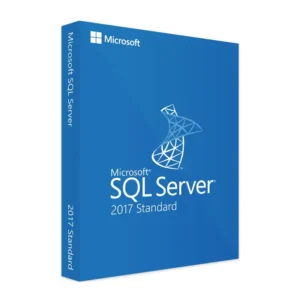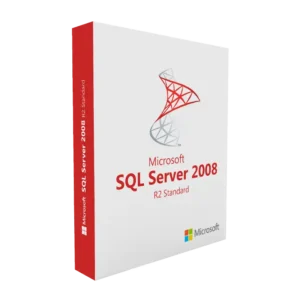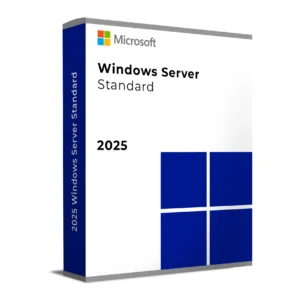$ 24.00 – $ 109.00Price range: $ 24.00 through $ 109.00
$ 145.90 Original price was: $ 145.90.$ 17.90Current price is: $ 17.90.
$ 245.22 Original price was: $ 245.22.$ 25.95Current price is: $ 25.95.
$ 198.50 Original price was: $ 198.50.$ 15.95Current price is: $ 15.95.
$ 99.90 Original price was: $ 99.90.$ 15.95Current price is: $ 15.95.
Buy Microsoft Windows Server 2022 Device CAL to license a single device for accessing your Windows Server 2022 environment. Ideal for businesses or teams where multiple users share the same device to access file sharing, printing, database, or Active Directory services on the server.
A Device CAL (Client Access License) grants one physical machine desktop, laptop, or kiosk the legal right to connect to the server, regardless of who’s using it. Perfect for environments like reception desks, factory floors, call centers, or retail counters.
A Device CAL is best when multiple people share the same device to access the server. It’s ideal for companies with shift workers, shared terminals, or customer service desks.
If your organization has more users than devices, Device CALs offer a cost-effective, simple licensing option.
Buy now to license any shared computer or terminal for secure access to your Windows Server 2022 environment. Instant key delivery activates within minutes.
Microsoft Windows Server Device CALs (Client Access Licenses) do not require a traditional software installation or activation code entry on the server. Instead, they are a licensing requirement for legal compliance with Microsoft’s terms of use.
If you have five shared desktops in a training room and each is accessed by different users daily, you’ll need five Device CALs one per computer.
Have questions or issues? Contact our support team:
[email protected]
Please include your order number and a screenshot of any error (if available).
Buy Microsoft Windows Server 2022 Device CAL to license a single device for accessing your Windows Server 2022 environment. Ideal for businesses or teams where multiple users share the same device to access file sharing, printing, database, or Active Directory services on the server.
A Device CAL (Client Access License) grants one physical machine desktop, laptop, or kiosk the legal right to connect to the server, regardless of who’s using it. Perfect for environments like reception desks, factory floors, call centers, or retail counters.
A Device CAL is best when multiple people share the same device to access the server. It’s ideal for companies with shift workers, shared terminals, or customer service desks.
If your organization has more users than devices, Device CALs offer a cost-effective, simple licensing option.
Buy now to license any shared computer or terminal for secure access to your Windows Server 2022 environment. Instant key delivery activates within minutes.
Microsoft Windows Server Device CALs (Client Access Licenses) do not require a traditional software installation or activation code entry on the server. Instead, they are a licensing requirement for legal compliance with Microsoft’s terms of use.
If you have five shared desktops in a training room and each is accessed by different users daily, you’ll need five Device CALs one per computer.
Have questions or issues? Contact our support team:
[email protected]
Please include your order number and a screenshot of any error (if available).