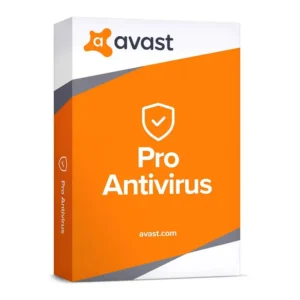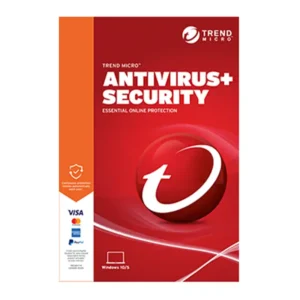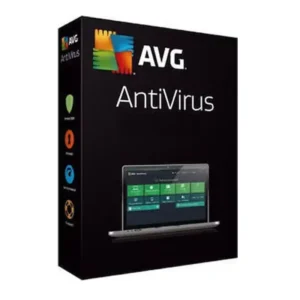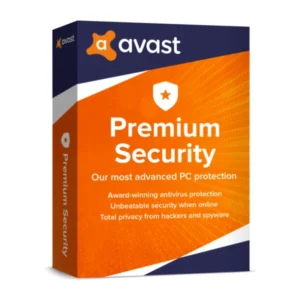$ 11.54 – $ 52.14Price range: $ 11.54 through $ 52.14
$ 145.90 Original price was: $ 145.90.$ 17.90Current price is: $ 17.90.
$ 245.22 Original price was: $ 245.22.$ 25.95Current price is: $ 25.95.
$ 198.50 Original price was: $ 198.50.$ 15.95Current price is: $ 15.95.
$ 99.90 Original price was: $ 99.90.$ 15.95Current price is: $ 15.95.
Protect your online privacy, secure your Wi-Fi connections, and access the internet without restrictions. McAfee VPN Safe Connect keeps your browsing safe and anonymous across multiple devices.
Whether you’re shopping online, streaming, banking, or working remotely, McAfee VPN Safe Connect encrypts your internet connection and hides your IP address, ensuring your data stays private. With fast servers worldwide, you can enjoy secure browsing, bypass geo-restrictions, and access content safely — no matter where you are.
Instant Delivery: Get your license code directly by email after purchase.
Compatibility: Windows, macOS, Android, iOS.
License Options: 5 Devices (1 Year) | 10 Devices (1, 2, or 3 Years)
Go to the official McAfee website and download the latest version of McAfee VPN Safe Connect for your device (Windows, Mac, Android, or iOS).
For troubleshooting or additional guidance, visit the official McAfee Support Center, where you’ll find FAQs, chat support, and technical help.
Protect your online privacy, secure your Wi-Fi connections, and access the internet without restrictions. McAfee VPN Safe Connect keeps your browsing safe and anonymous across multiple devices.
Whether you’re shopping online, streaming, banking, or working remotely, McAfee VPN Safe Connect encrypts your internet connection and hides your IP address, ensuring your data stays private. With fast servers worldwide, you can enjoy secure browsing, bypass geo-restrictions, and access content safely — no matter where you are.
Instant Delivery: Get your license code directly by email after purchase.
Compatibility: Windows, macOS, Android, iOS.
License Options: 5 Devices (1 Year) | 10 Devices (1, 2, or 3 Years)
Go to the official McAfee website and download the latest version of McAfee VPN Safe Connect for your device (Windows, Mac, Android, or iOS).
For troubleshooting or additional guidance, visit the official McAfee Support Center, where you’ll find FAQs, chat support, and technical help.