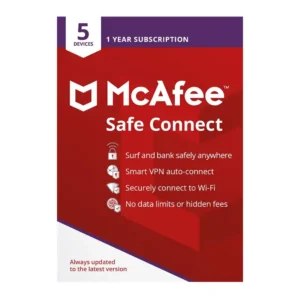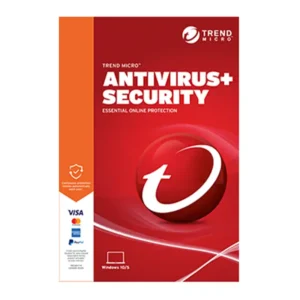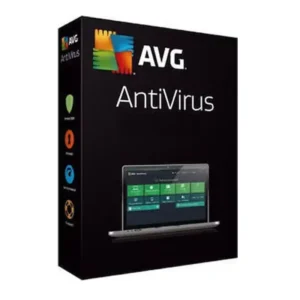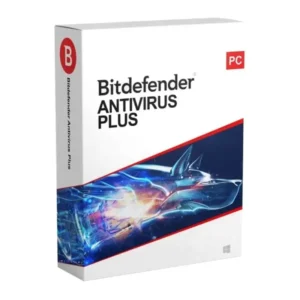$ 40.89
$ 145.90 Original price was: $ 145.90.$ 17.90Current price is: $ 17.90.
$ 245.22 Original price was: $ 245.22.$ 25.95Current price is: $ 25.95.
$ 198.50 Original price was: $ 198.50.$ 15.95Current price is: $ 15.95.
$ 99.90 Original price was: $ 99.90.$ 15.95Current price is: $ 15.95.
PCmover Professional by Laplink is the only software that automatically transfers all your selected programs, files, user accounts, and settings from your old PC to a new one. Whether you’re upgrading to a newer version of Windows or setting up a new computer, PCmover makes the migration process fast, easy, and error-free.
It’s perfect for home users, professionals, or IT departments that need to save time when switching computers. Unlike manual setups, PCmover preserves everything exactly as it was—no need to search for serial numbers or reinstall applications.
PCmover Professional is the fastest and safest way to set up your new PC with everything just the way you like it—saving hours of setup time.
💡 License and detailed instructions will be sent via email after purchase.
💡 Both PCs must be connected and powered on for the transfer process.
PCmover Professional by Laplink is the only software that automatically transfers all your selected programs, files, user accounts, and settings from your old PC to a new one. Whether you’re upgrading to a newer version of Windows or setting up a new computer, PCmover makes the migration process fast, easy, and error-free.
It’s perfect for home users, professionals, or IT departments that need to save time when switching computers. Unlike manual setups, PCmover preserves everything exactly as it was—no need to search for serial numbers or reinstall applications.
PCmover Professional is the fastest and safest way to set up your new PC with everything just the way you like it—saving hours of setup time.
💡 License and detailed instructions will be sent via email after purchase.
💡 Both PCs must be connected and powered on for the transfer process.