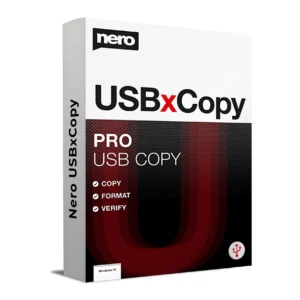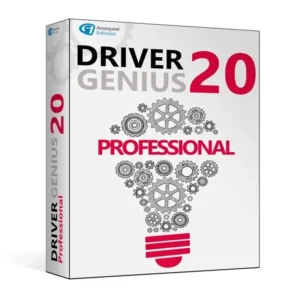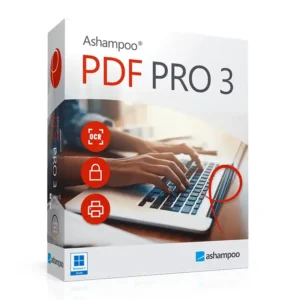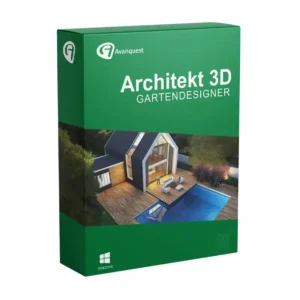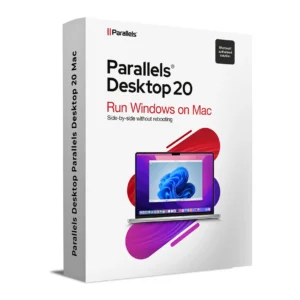$ 20.28
$ 145.90 Original price was: $ 145.90.$ 17.90Current price is: $ 17.90.
$ 245.22 Original price was: $ 245.22.$ 25.95Current price is: $ 25.95.
$ 198.50 Original price was: $ 198.50.$ 15.95Current price is: $ 15.95.
$ 99.90 Original price was: $ 99.90.$ 15.95Current price is: $ 15.95.
Ashampoo PDF Pro 4 is the ultimate all-in-one solution for managing PDF documents. It allows users to create, edit, annotate, convert, and secure PDF files with ease. Designed for professionals and everyday users alike, Ashampoo PDF Pro 4 offers an intuitive interface combined with powerful tools that rival even the most advanced PDF editors.
This version introduces improved editing capabilities, better text layout recognition, enhanced OCR for scanned documents, and seamless conversion to Microsoft Office formats. Whether you’re filling out forms, rearranging pages, comparing documents, or applying digital signatures, Ashampoo PDF Pro 4 makes PDF work simple and efficient.
Ideal for office and home users, it ensures compatibility with all major PDF standards and integrates smoothly with your Windows environment for maximum productivity.
Ashampoo PDF Pro 4 is your reliable digital assistant for working with PDFs — efficient, easy-to-use, and packed with pro-grade features.
💡 Internet connection required for license activation and updates.
💡 You can transfer your license by deactivating it on an old device before installing on a new one.
💡 Recommended for users who frequently work with forms, reports, contracts, or digital documentation.
Ashampoo PDF Pro 4 is the ultimate all-in-one solution for managing PDF documents. It allows users to create, edit, annotate, convert, and secure PDF files with ease. Designed for professionals and everyday users alike, Ashampoo PDF Pro 4 offers an intuitive interface combined with powerful tools that rival even the most advanced PDF editors.
This version introduces improved editing capabilities, better text layout recognition, enhanced OCR for scanned documents, and seamless conversion to Microsoft Office formats. Whether you’re filling out forms, rearranging pages, comparing documents, or applying digital signatures, Ashampoo PDF Pro 4 makes PDF work simple and efficient.
Ideal for office and home users, it ensures compatibility with all major PDF standards and integrates smoothly with your Windows environment for maximum productivity.
Ashampoo PDF Pro 4 is your reliable digital assistant for working with PDFs — efficient, easy-to-use, and packed with pro-grade features.
💡 Internet connection required for license activation and updates.
💡 You can transfer your license by deactivating it on an old device before installing on a new one.
💡 Recommended for users who frequently work with forms, reports, contracts, or digital documentation.