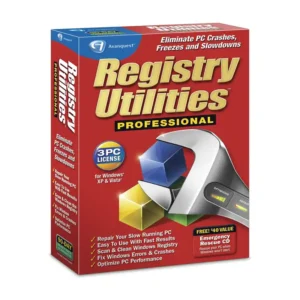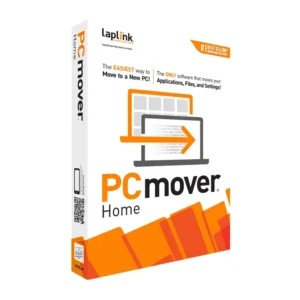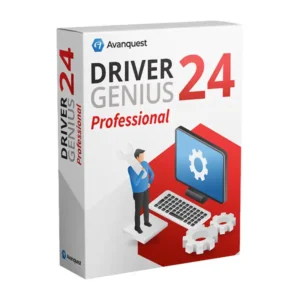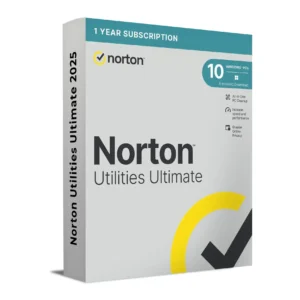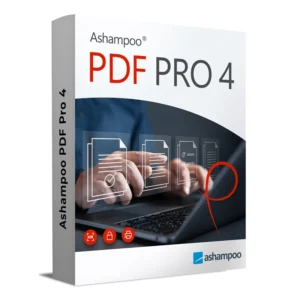$ 22.50
$ 145.90 Original price was: $ 145.90.$ 17.90Current price is: $ 17.90.
$ 245.22 Original price was: $ 245.22.$ 25.95Current price is: $ 25.95.
$ 198.50 Original price was: $ 198.50.$ 15.95Current price is: $ 15.95.
$ 99.90 Original price was: $ 99.90.$ 15.95Current price is: $ 15.95.
CCleaner Professional is a top-rated PC cleaning and optimization software designed to keep your computer fast, secure, and efficient. This professional edition offers powerful features that go beyond basic cleaning — including real-time monitoring, scheduled maintenance, privacy protection, and automatic software updates.
It removes junk files, browser cache, temporary data, broken shortcuts, and more to free up valuable disk space and improve performance. The built-in registry cleaner helps fix errors and crashes, while the Startup Manager lets you control what runs when your PC starts up. With regular scans and intelligent cleaning, CCleaner keeps your system running like new.
Ideal for both home and professional users, CCleaner Professional combines ease of use with powerful tools to deliver all-around system care.
CCleaner Professional is the perfect solution for users looking to clean, optimize, and protect their Windows system with trusted tools and automation.
💡 An internet connection is required for initial activation and license verification.
💡 Your license includes updates and support for the active subscription period or lifetime, depending on your plan.
💡 Run CCleaner weekly for consistent performance and system health.
CCleaner Professional is a top-rated PC cleaning and optimization software designed to keep your computer fast, secure, and efficient. This professional edition offers powerful features that go beyond basic cleaning — including real-time monitoring, scheduled maintenance, privacy protection, and automatic software updates.
It removes junk files, browser cache, temporary data, broken shortcuts, and more to free up valuable disk space and improve performance. The built-in registry cleaner helps fix errors and crashes, while the Startup Manager lets you control what runs when your PC starts up. With regular scans and intelligent cleaning, CCleaner keeps your system running like new.
Ideal for both home and professional users, CCleaner Professional combines ease of use with powerful tools to deliver all-around system care.
CCleaner Professional is the perfect solution for users looking to clean, optimize, and protect their Windows system with trusted tools and automation.
💡 An internet connection is required for initial activation and license verification.
💡 Your license includes updates and support for the active subscription period or lifetime, depending on your plan.
💡 Run CCleaner weekly for consistent performance and system health.