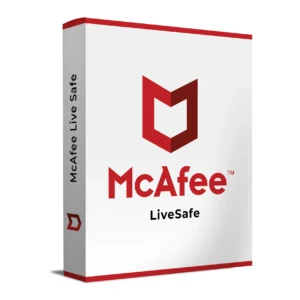$ 19.85 – $ 89.42Price range: $ 19.85 through $ 89.42
$ 145.90 Original price was: $ 145.90.$ 17.90Current price is: $ 17.90.
$ 245.22 Original price was: $ 245.22.$ 25.95Current price is: $ 25.95.
$ 198.50 Original price was: $ 198.50.$ 15.95Current price is: $ 15.95.
$ 99.90 Original price was: $ 99.90.$ 15.95Current price is: $ 15.95.
Kaspersky Total Security is an award-winning security suite that delivers complete protection for your digital life. It defends against viruses, ransomware, spyware, phishing, and hacker attacks — while also safeguarding your privacy, identity, and sensitive data across multiple devices.
Designed for families and individuals, this solution includes powerful tools like password management, encrypted file storage, safe money technology, and secure VPN — along with real-time antivirus and smart firewall protection. Whether you’re shopping, browsing, banking, or working online, Kaspersky Total Security keeps you safe without slowing down your devices.
It supports PCs, Macs, Android, and iOS devices, offering flexible licensing for single or multiple users — all controlled via a unified My Kaspersky account dashboard.
Kaspersky Total Security is the ultimate choice for users who want top-tier protection, advanced features, and easy management across all their devices.
💡 You can use the same license on multiple devices, depending on your subscription plan.
💡 Manage all installations and renewals easily via the My Kaspersky portal.
💡 Ensure your system meets these minimum requirements for smooth performance and full protection.
Let me know the next product name when you’re ready!
Kaspersky Total Security is an award-winning security suite that delivers complete protection for your digital life. It defends against viruses, ransomware, spyware, phishing, and hacker attacks — while also safeguarding your privacy, identity, and sensitive data across multiple devices.
Designed for families and individuals, this solution includes powerful tools like password management, encrypted file storage, safe money technology, and secure VPN — along with real-time antivirus and smart firewall protection. Whether you’re shopping, browsing, banking, or working online, Kaspersky Total Security keeps you safe without slowing down your devices.
It supports PCs, Macs, Android, and iOS devices, offering flexible licensing for single or multiple users — all controlled via a unified My Kaspersky account dashboard.
Kaspersky Total Security is the ultimate choice for users who want top-tier protection, advanced features, and easy management across all their devices.
💡 You can use the same license on multiple devices, depending on your subscription plan.
💡 Manage all installations and renewals easily via the My Kaspersky portal.
💡 Ensure your system meets these minimum requirements for smooth performance and full protection.
Let me know the next product name when you’re ready!