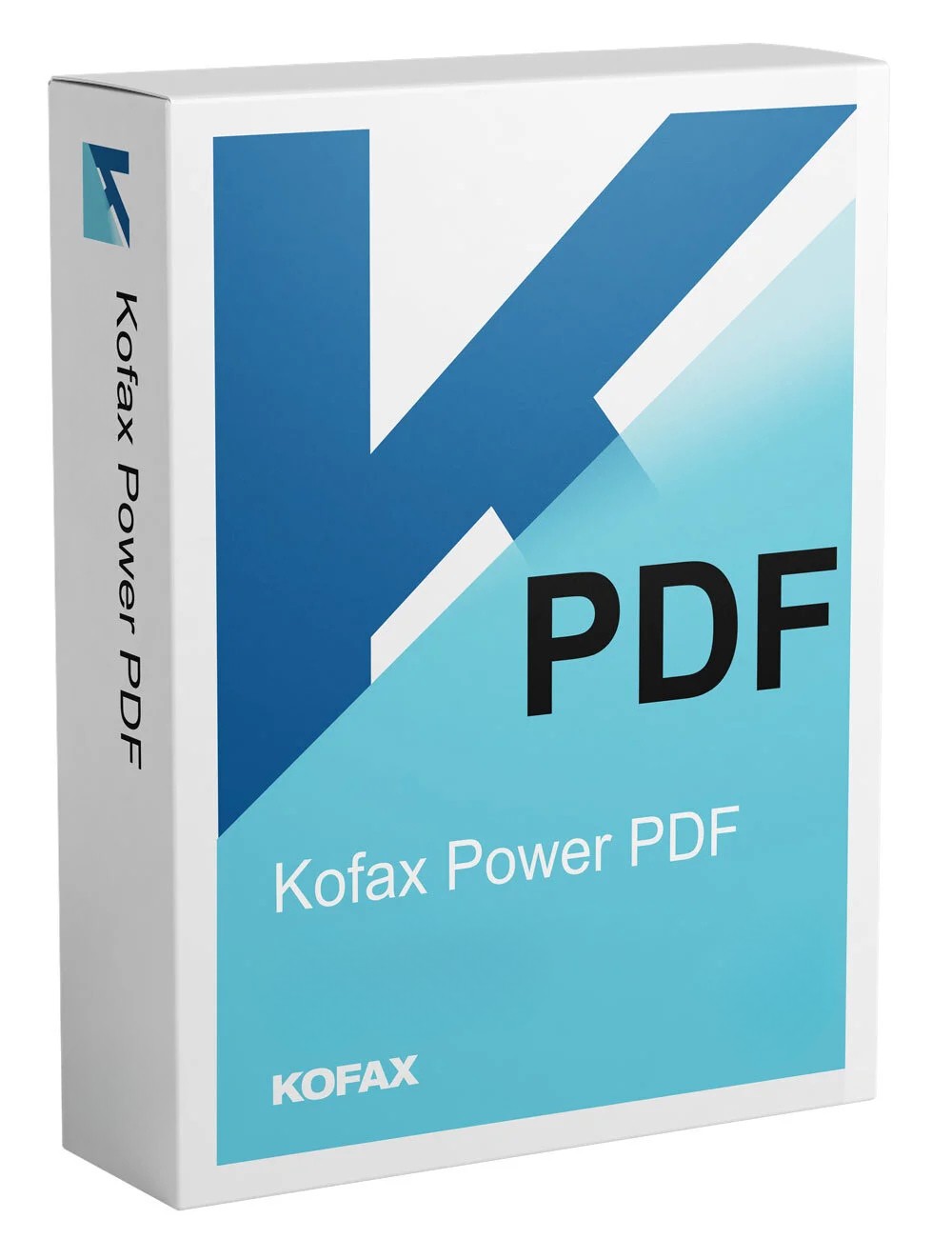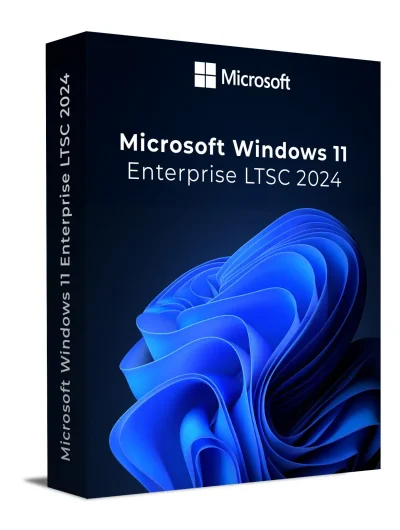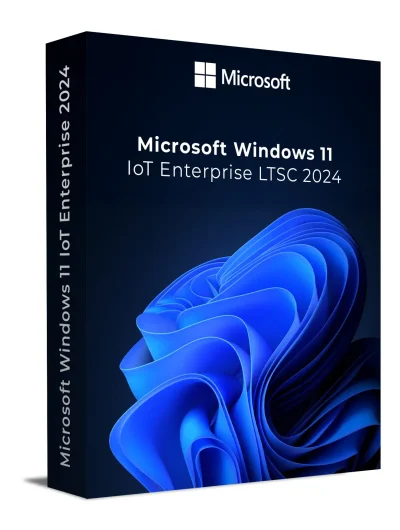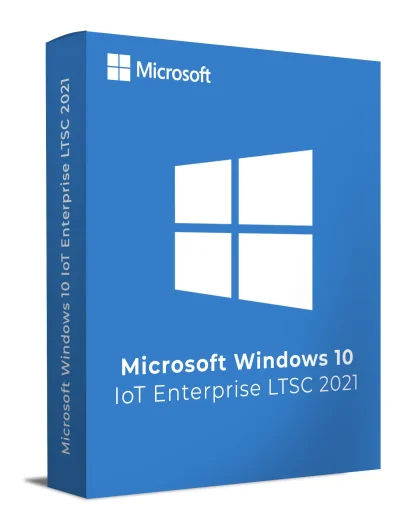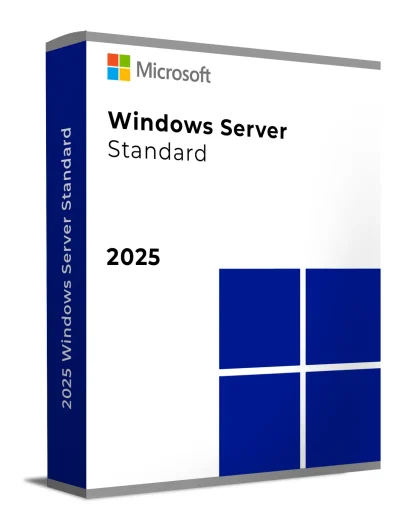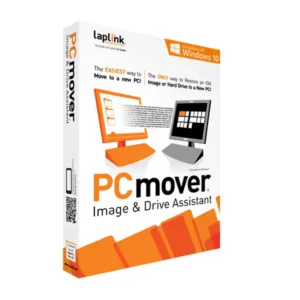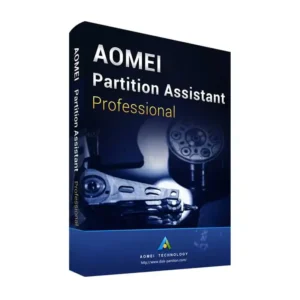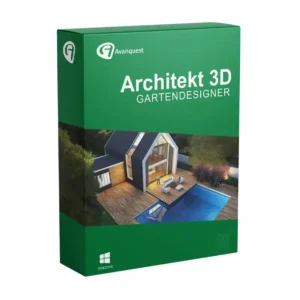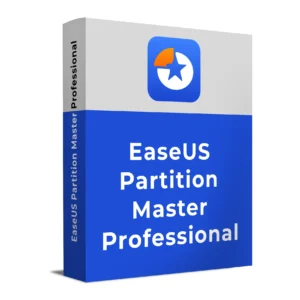Overview
Kofax Power PDF Standard 4.0 (formerly Nuance Power PDF) delivers fast, accurate PDF editing and conversion without the complexity or subscription costs of enterprise tools. Create PDFs from any application, convert to Word/Excel/PowerPoint with enhanced OmniPage OCR, comment and collaborate, fill forms, and protect content with modern encryption. Version 4 adds ISO PDF 2.0 support, UI themes, better web-to-PDF, and one-click merging of open files.
- For Windows & macOS: Ideal for individuals and small teams.
- Accurate OCR: Keep layout, tables, fonts, and graphics on export.
- Edit directly in PDF: Text, images, and page layout tools.
- Secure PDFs: Passwords, permissions, and 256-bit encryption.
- Forms made easy: Fill, sign, and export form data (CSV, XML, TXT).
- Dragon® Notes: Dictate comments (faster than typing).