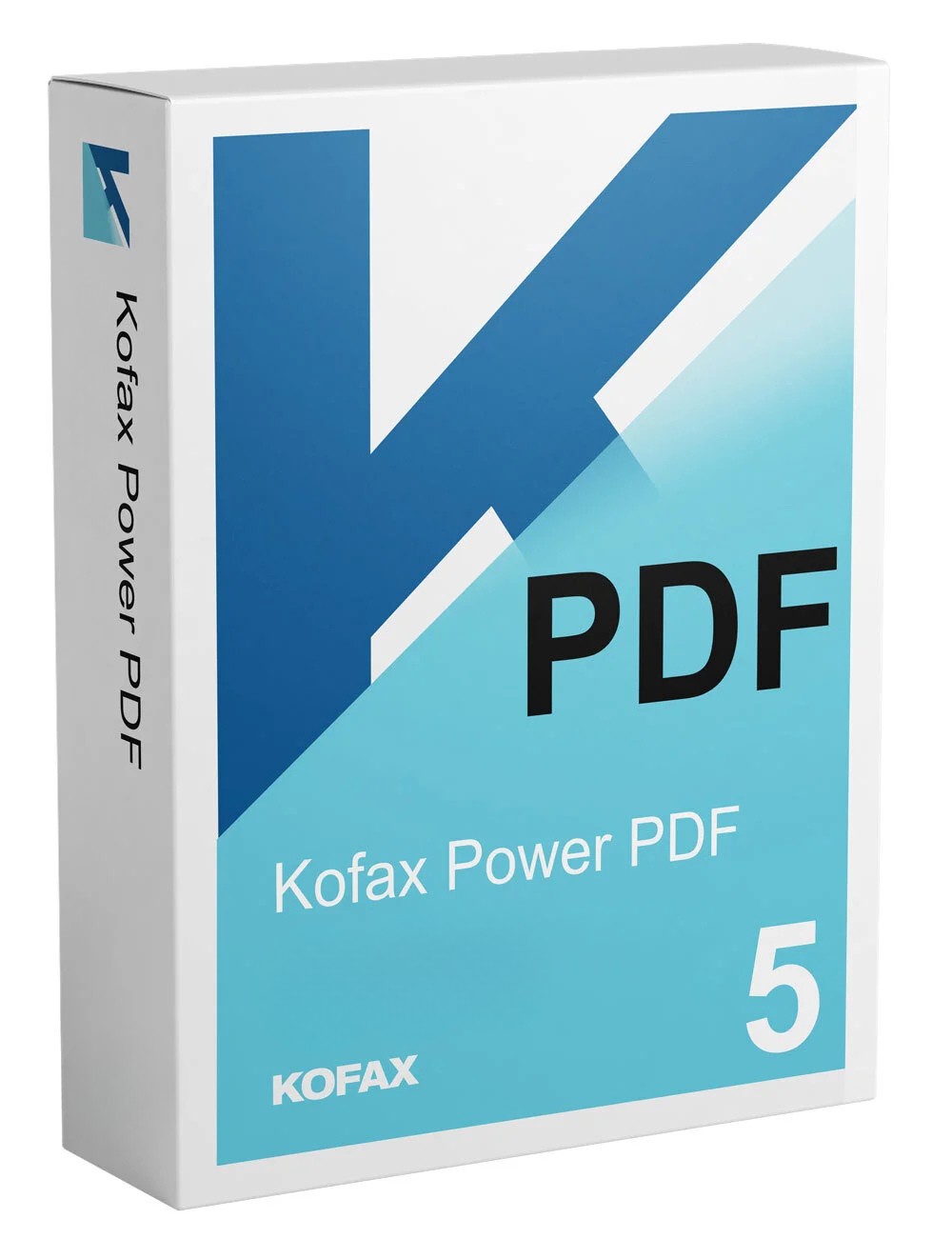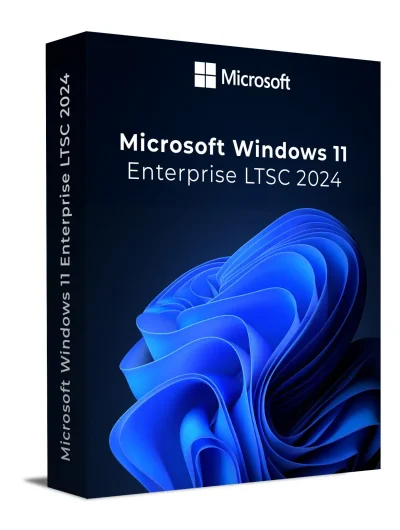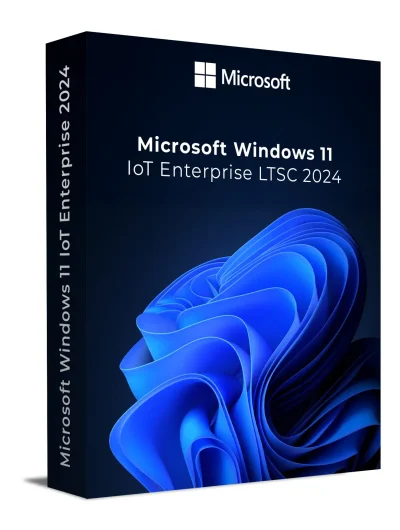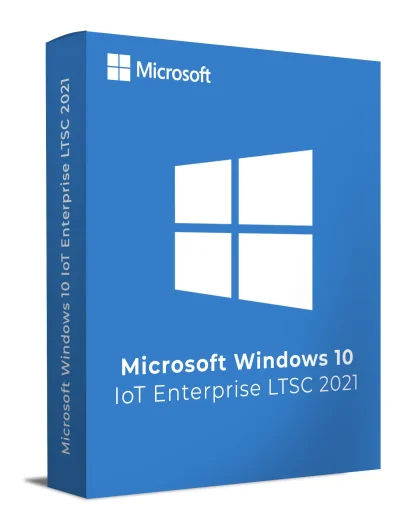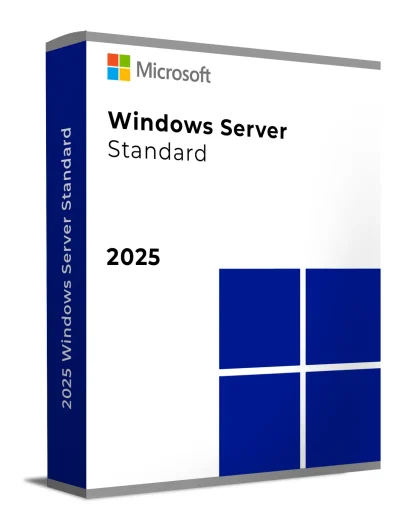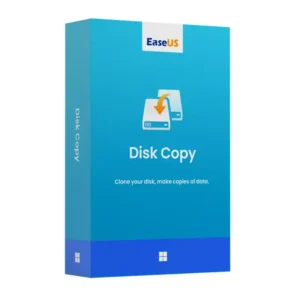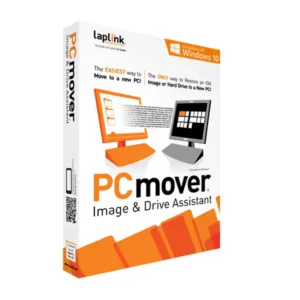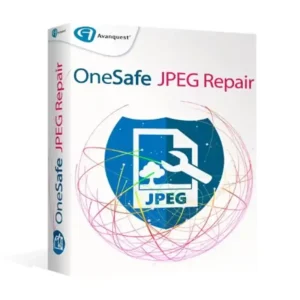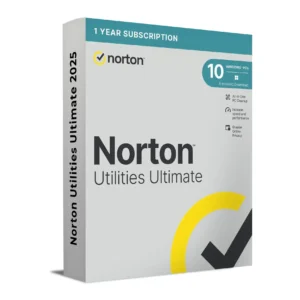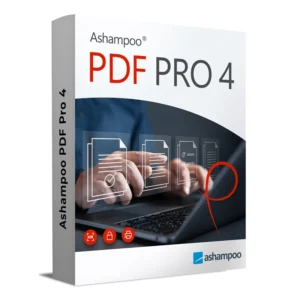Overview
Kofax Power PDF Advanced 5.1 is a comprehensive, secure PDF solution designed for business and enterprise environments. It offers advanced editing, redaction, e-signature, collaboration, and workflow automation tools — all in a familiar Microsoft Office–style interface. Create, edit, convert, and sign PDFs, automate processes, and collaborate in real time, while maintaining full control of document access and data protection.
- Business-class PDF software — one-time purchase, no subscription.
- Collaboration tools for real-time co-editing & review.
- Advanced security: redaction, Bates stamping, and RMS protection.
- Integrated e-signatures via Kofax SignDoc and DocuSign®.
- Cloud-ready connections: Box, OneDrive, Dropbox, Google Drive, Evernote.
- Automate workflows with watched folders and batch PDF creation.