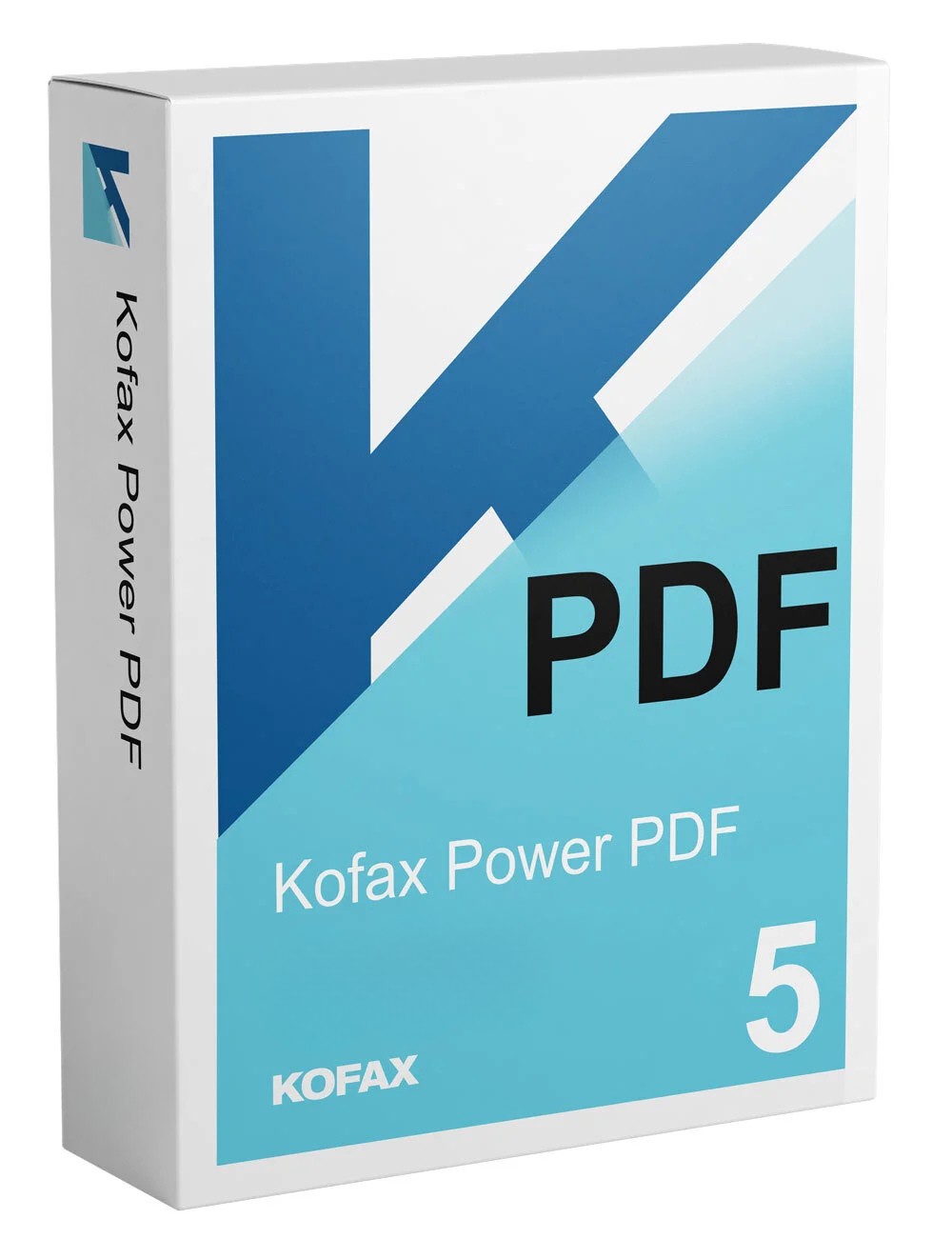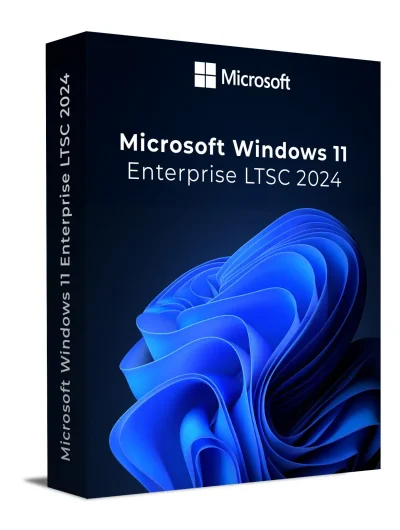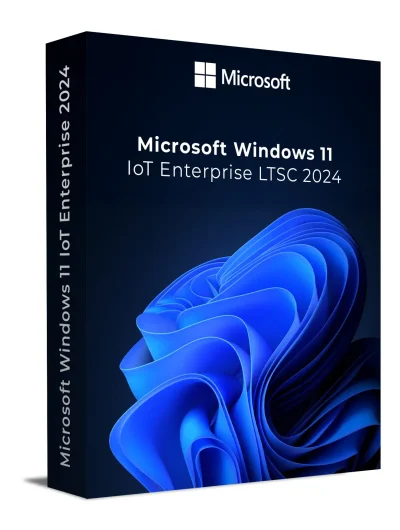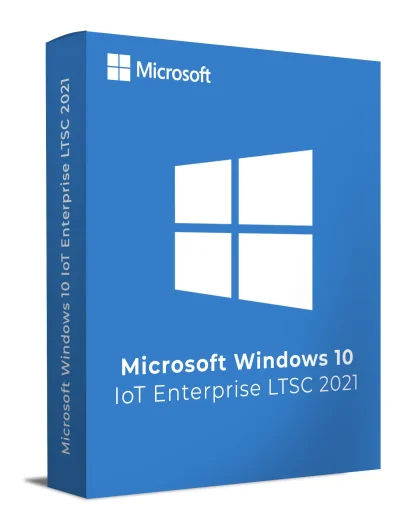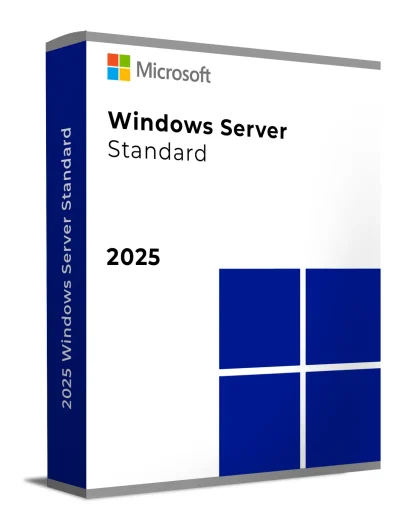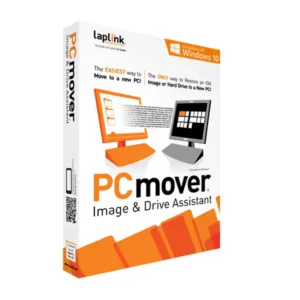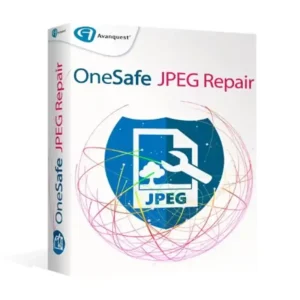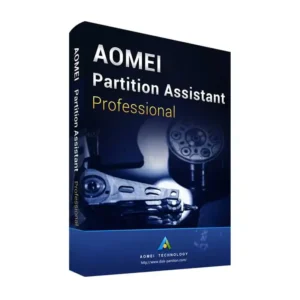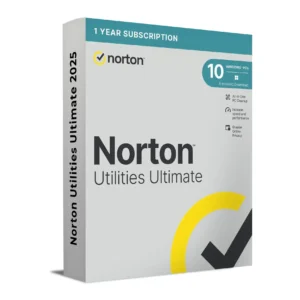Overview
Kofax Power PDF Standard 5.1 is a fast, user-friendly PDF editor that eliminates monthly fees. Create PDFs from virtually any file or web page, convert to Word/Excel/PowerPoint with built-in OCR, edit and annotate, build forms, and protect documents with modern encryption. Work across devices — desktop, laptop, and mobile — and save to the cloud for easy access anywhere.
- One-time purchase — lifetime license (no subscription).
- Windows & macOS support; mobile apps for iOS & Android.
- Accurate OCR preserves layout, tables, fonts when exporting.
- Secure PDFs with passwords, permissions & AES 128/256-bit encryption.
- Cloud ready — Box, Google Drive, OneDrive, Evernote integrations.
- Digital signatures (self-signed) and DocuSign® support.