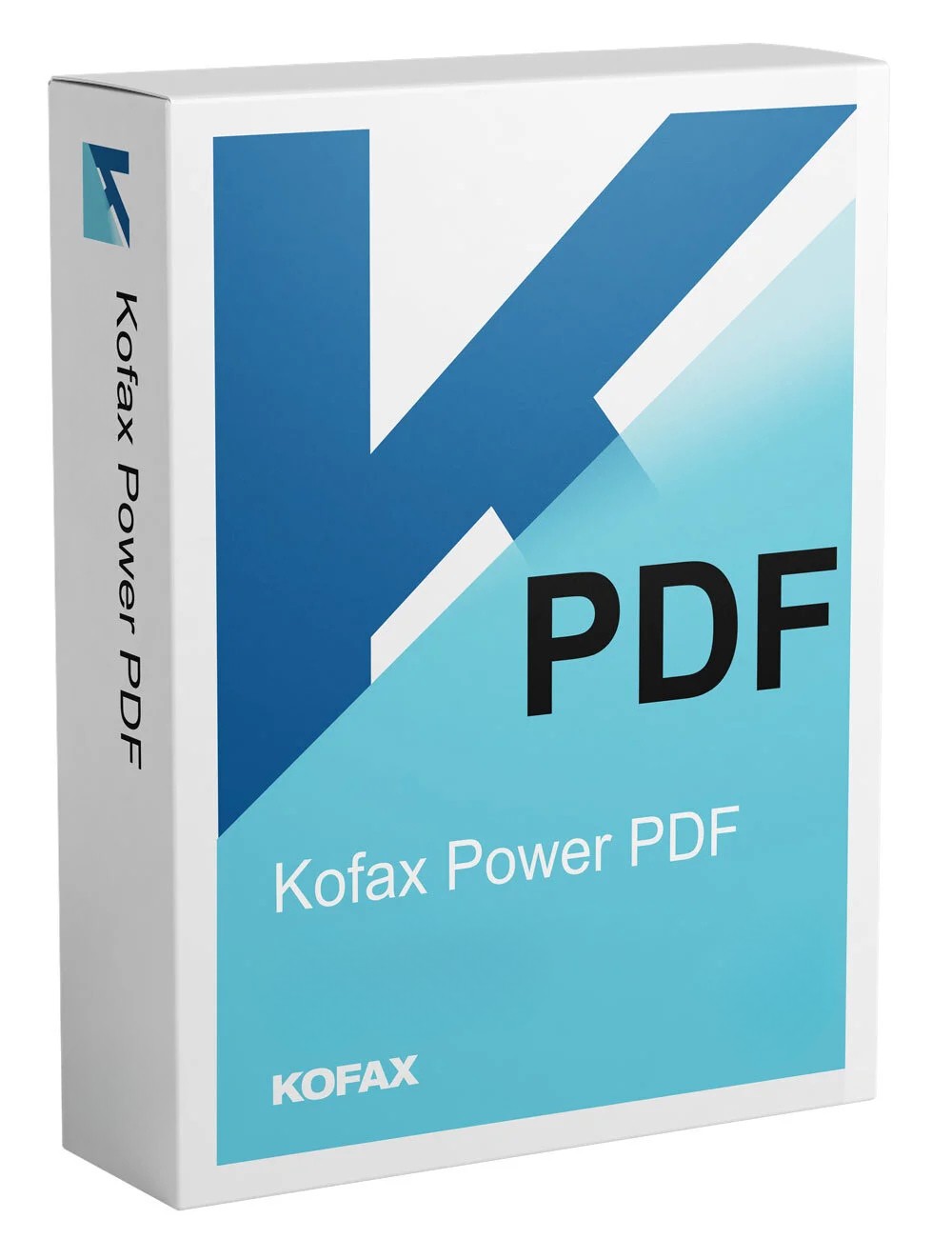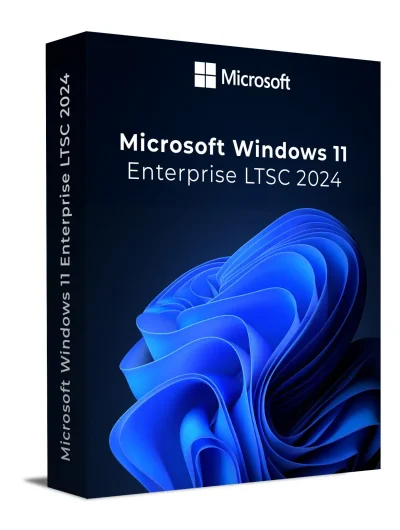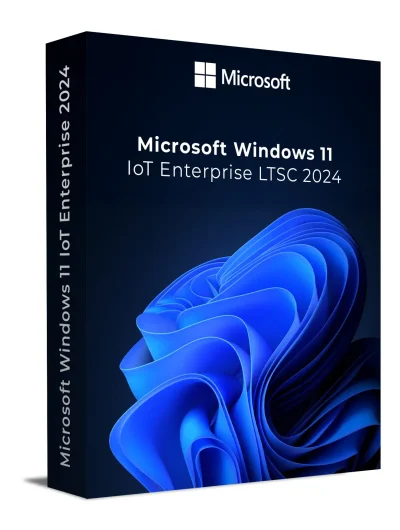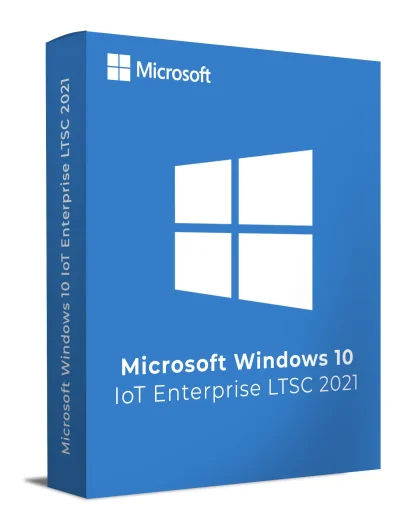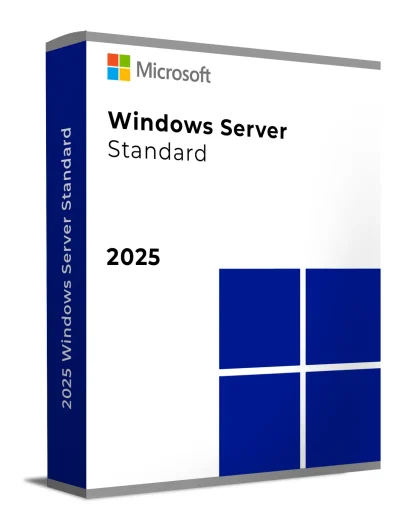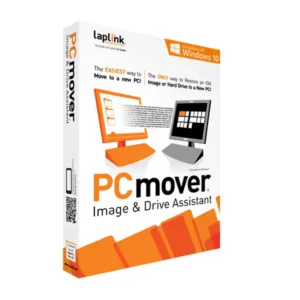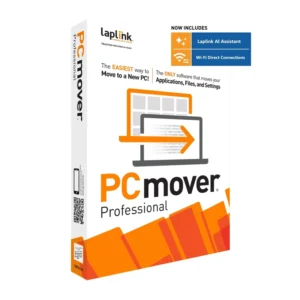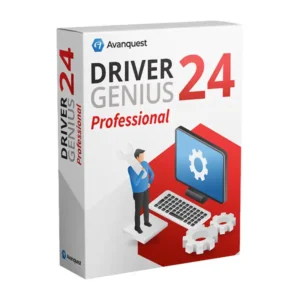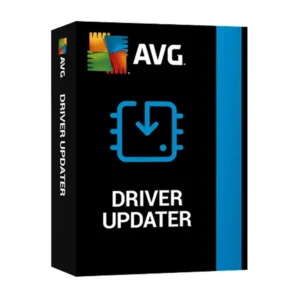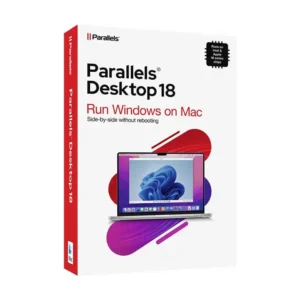Overview
Kofax Power PDF Advanced 4.0 (formerly Nuance Power PDF) is an all-in-one PDF editor designed for teams and professionals who need advanced creation, editing, conversion, redaction, signing, and automation tools — without a subscription. Version 4 adds PDF 2.0 support, tighter DocuSign® integration, improved OCR, real-time collaboration, and UI enhancements for faster workflows.
- Perpetual license – pay once, use for life (single user, single device; volume licensing available).
- Adobe® Acrobat alternative for Windows 11 & Windows 10 with enterprise-grade features.
- Enhanced OmniPage OCR for accurate conversion to Word, Excel, PowerPoint.
- Secure PDF redaction, encryption, permissions, certificate validation.
- DocuSign® built-in for e-sign workflows.
- Automation API, Bates numbering, Convert Wizard for legal documents.