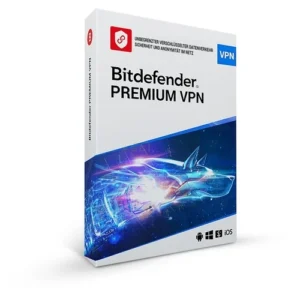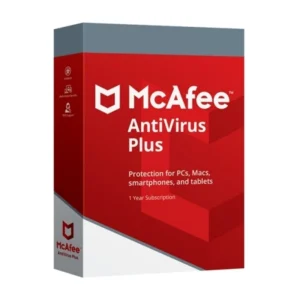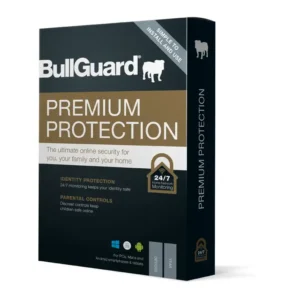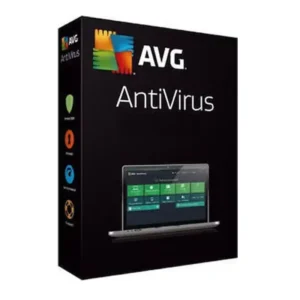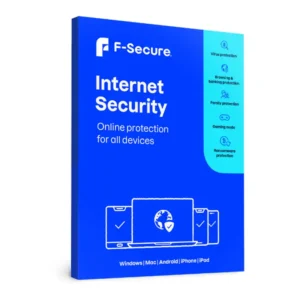$ 13.88 – $ 90.66Price range: $ 13.88 through $ 90.66
$ 145.90 Original price was: $ 145.90.$ 17.90Current price is: $ 17.90.
$ 245.22 Original price was: $ 245.22.$ 25.95Current price is: $ 25.95.
$ 198.50 Original price was: $ 198.50.$ 15.95Current price is: $ 15.95.
$ 99.90 Original price was: $ 99.90.$ 15.95Current price is: $ 15.95.
McAfee LiveSafe is a comprehensive digital security suite that delivers real-time protection across all your devices. It guards against viruses, malware, ransomware, phishing, and online threats — while also offering identity theft prevention, secure cloud storage, and device optimization tools.
One of its standout features is unlimited device coverage, making it ideal for families or individuals with multiple PCs, Macs, smartphones, and tablets. With a single subscription, you can protect your entire digital life from one easy-to-manage dashboard.
McAfee LiveSafe also includes a password manager, encrypted storage, parental controls, and safe web browsing features — helping you stay secure whether you’re working, shopping, banking, or browsing online.
McAfee LiveSafe is a premium digital security solution built for modern lifestyles — offering all-in-one protection for your data, devices, and identity.
💡 Use the same McAfee account to install and activate on additional devices.
💡 McAfee’s dashboard allows you to manage all protected devices from one central place.
ul>
💡 To ensure optimal performance and full functionality, verify that your devices meet or exceed these requirements.
McAfee LiveSafe is a comprehensive digital security suite that delivers real-time protection across all your devices. It guards against viruses, malware, ransomware, phishing, and online threats — while also offering identity theft prevention, secure cloud storage, and device optimization tools.
One of its standout features is unlimited device coverage, making it ideal for families or individuals with multiple PCs, Macs, smartphones, and tablets. With a single subscription, you can protect your entire digital life from one easy-to-manage dashboard.
McAfee LiveSafe also includes a password manager, encrypted storage, parental controls, and safe web browsing features — helping you stay secure whether you’re working, shopping, banking, or browsing online.
McAfee LiveSafe is a premium digital security solution built for modern lifestyles — offering all-in-one protection for your data, devices, and identity.
💡 Use the same McAfee account to install and activate on additional devices.
💡 McAfee’s dashboard allows you to manage all protected devices from one central place.
ul>
💡 To ensure optimal performance and full functionality, verify that your devices meet or exceed these requirements.