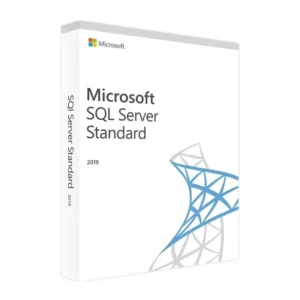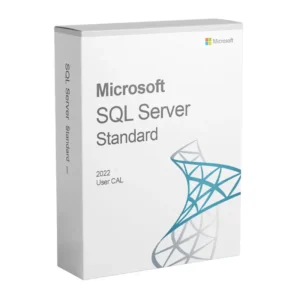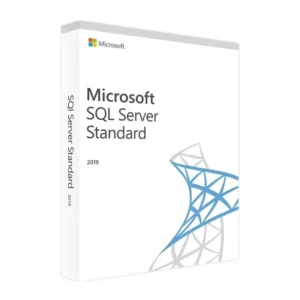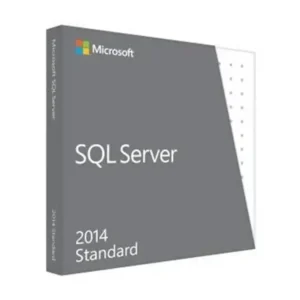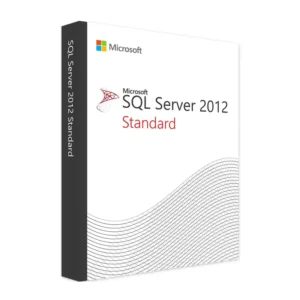$ 45.00 – $ 95.00Price range: $ 45.00 through $ 95.00
$ 145.90 Original price was: $ 145.90.$ 17.90Current price is: $ 17.90.
$ 245.22 Original price was: $ 245.22.$ 25.95Current price is: $ 25.95.
$ 198.50 Original price was: $ 198.50.$ 15.95Current price is: $ 15.95.
$ 99.90 Original price was: $ 99.90.$ 15.95Current price is: $ 15.95.
Microsoft SQL Server 2022 Standard Device CAL is a Client Access License (CAL) that grants a single device access to a SQL Server instance. Unlike User CALs, which assign access to individual users, the Device CAL licensing model is ideal for organizations where multiple users may share a single device, such as in factories, public kiosks, or shared workstations.
With SQL Server 2022, this CAL model ensures secure, scalable, and high-performance access to enterprise-grade data management features, including real-time analytics, reporting, and seamless cloud integration. The Device CAL is an ideal solution for businesses with fixed-device environments needing multiple users to access SQL Server from the same device.
Microsoft SQL Server 2022 Standard Device CAL is ideal for businesses with shared workstations or fixed devices that require secure, reliable access to SQL Server data without purchasing individual User CALs for each person.
💡 License key and installation instructions will be delivered via email immediately after purchase.
💡 Ensure your system meets the requirements for optimal performance and compatibility with SQL Server 2022.
Microsoft SQL Server 2022 Standard Device CAL is a Client Access License (CAL) that grants a single device access to a SQL Server instance. Unlike User CALs, which assign access to individual users, the Device CAL licensing model is ideal for organizations where multiple users may share a single device, such as in factories, public kiosks, or shared workstations.
With SQL Server 2022, this CAL model ensures secure, scalable, and high-performance access to enterprise-grade data management features, including real-time analytics, reporting, and seamless cloud integration. The Device CAL is an ideal solution for businesses with fixed-device environments needing multiple users to access SQL Server from the same device.
Microsoft SQL Server 2022 Standard Device CAL is ideal for businesses with shared workstations or fixed devices that require secure, reliable access to SQL Server data without purchasing individual User CALs for each person.
💡 License key and installation instructions will be delivered via email immediately after purchase.
💡 Ensure your system meets the requirements for optimal performance and compatibility with SQL Server 2022.