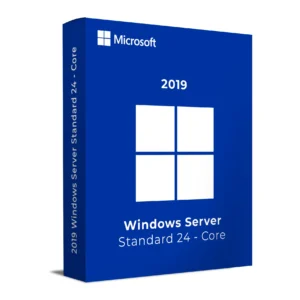SKU : 800070
$ 1,966.80 Original price was: $ 1,966.80.$ 711.55Current price is: $ 711.55.
$ 145.90 Original price was: $ 145.90.$ 17.90Current price is: $ 17.90.
$ 245.22 Original price was: $ 245.22.$ 25.95Current price is: $ 25.95.
$ 198.50 Original price was: $ 198.50.$ 15.95Current price is: $ 15.95.
$ 99.90 Original price was: $ 99.90.$ 15.95Current price is: $ 15.95.
Microsoft SQL Server 2022 Standard is the perfect solution for small to mid-sized businesses looking for a powerful, secure, and scalable relational database engine. Whether you’re running mission-critical applications, managing analytics, or building secure data-driven websites, SQL Server 2022 Standard delivers unmatched performance, reliability, and integration with Azure and Microsoft 365 services.
This license is a one-time purchase (perpetual license) with instant digital delivery. No subscriptions, no recurring fees. Includes official Microsoft download links, lifetime activation, and full support.
Microsoft SQL Server 2022 Standard uses a core-based licensing model. You must license a minimum of 4 cores per physical processor. This version is ideal for:
For access via users or devices, you can also purchase Client Access Licenses (CALs) separately.
Get industry-leading performance and data security with Microsoft SQL Server 2022 Standard. Buy now for instant delivery, perpetual activation, and enterprise-class reliability.
setup.exe from the installation folder.SELECT SERVERPROPERTY('Edition'), SERVERPROPERTY('ProductVersion');
If you run into any issues during installation or activation, contact us at:
[email protected]
Microsoft SQL Server 2022 Standard is the perfect solution for small to mid-sized businesses looking for a powerful, secure, and scalable relational database engine. Whether you’re running mission-critical applications, managing analytics, or building secure data-driven websites, SQL Server 2022 Standard delivers unmatched performance, reliability, and integration with Azure and Microsoft 365 services.
This license is a one-time purchase (perpetual license) with instant digital delivery. No subscriptions, no recurring fees. Includes official Microsoft download links, lifetime activation, and full support.
Microsoft SQL Server 2022 Standard uses a core-based licensing model. You must license a minimum of 4 cores per physical processor. This version is ideal for:
For access via users or devices, you can also purchase Client Access Licenses (CALs) separately.
Get industry-leading performance and data security with Microsoft SQL Server 2022 Standard. Buy now for instant delivery, perpetual activation, and enterprise-class reliability.
setup.exe from the installation folder.SELECT SERVERPROPERTY('Edition'), SERVERPROPERTY('ProductVersion');
If you run into any issues during installation or activation, contact us at:
[email protected]