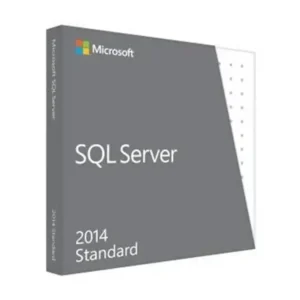$ 20.00 – $ 105.00Price range: $ 20.00 through $ 105.00
$ 145.90 Original price was: $ 145.90.$ 17.90Current price is: $ 17.90.
$ 245.22 Original price was: $ 245.22.$ 25.95Current price is: $ 25.95.
$ 198.50 Original price was: $ 198.50.$ 15.95Current price is: $ 15.95.
$ 99.90 Original price was: $ 99.90.$ 15.95Current price is: $ 15.95.
Buy Microsoft Windows Server 2019 Device CAL to license a specific device (PC, terminal, or workstation) for access to Windows Server 2019 services. Whether used by one person or shared among multiple users, a Device CAL allows that machine to connect legally and securely to your server infrastructure.
Device CALs are ideal for shared environments like retail counters, production floors, classrooms, and reception desks where multiple users access the server from the same device.
Device CALs are more cost-efficient when multiple users share a single workstation. Instead of licensing each user, you license the device, making it ideal for teams operating on shifts, kiosks, or shared office stations.
Buy now to license any physical device for full access to Windows Server 2019. Instant digital delivery, no renewals, and full Microsoft licensing compliance.
A Device CAL (Client Access License) allows one physical device (PC, laptop, terminal, etc.) to legally access the services and features of a Windows Server 2019 instance. This applies regardless of how many users operate the device.
If your organization has a front desk PC used by multiple staff members, you only need one Device CAL for that PC regardless of how many users log into it throughout the day.
Microsoft does not provide a tracking mechanism for Device CALs. It is your responsibility to:
Have questions about licensing or CAL compliance?
Contact us at [email protected] and we’ll be happy to assist you.
Buy Microsoft Windows Server 2019 Device CAL to license a specific device (PC, terminal, or workstation) for access to Windows Server 2019 services. Whether used by one person or shared among multiple users, a Device CAL allows that machine to connect legally and securely to your server infrastructure.
Device CALs are ideal for shared environments like retail counters, production floors, classrooms, and reception desks where multiple users access the server from the same device.
Device CALs are more cost-efficient when multiple users share a single workstation. Instead of licensing each user, you license the device, making it ideal for teams operating on shifts, kiosks, or shared office stations.
Buy now to license any physical device for full access to Windows Server 2019. Instant digital delivery, no renewals, and full Microsoft licensing compliance.
A Device CAL (Client Access License) allows one physical device (PC, laptop, terminal, etc.) to legally access the services and features of a Windows Server 2019 instance. This applies regardless of how many users operate the device.
If your organization has a front desk PC used by multiple staff members, you only need one Device CAL for that PC regardless of how many users log into it throughout the day.
Microsoft does not provide a tracking mechanism for Device CALs. It is your responsibility to:
Have questions about licensing or CAL compliance?
Contact us at [email protected] and we’ll be happy to assist you.