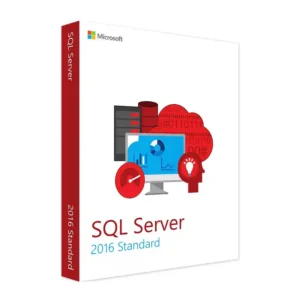$ 20.00 – $ 105.00Price range: $ 20.00 through $ 105.00
$ 145.90 Original price was: $ 145.90.$ 17.90Current price is: $ 17.90.
$ 245.22 Original price was: $ 245.22.$ 25.95Current price is: $ 25.95.
$ 198.50 Original price was: $ 198.50.$ 15.95Current price is: $ 15.95.
$ 99.90 Original price was: $ 99.90.$ 15.95Current price is: $ 15.95.
Buy Microsoft Windows Server 2019 User CAL to license a single user for legal access to the services of Windows Server 2019. This Client Access License (CAL) allows the named user to connect to the server from an unlimited number of devices including desktops, laptops, tablets, and mobile phones.
Ideal for hybrid and mobile work environments, User CALs are perfect when users need flexibility to access server resources from multiple locations and devices. It’s a cost-effective solution for small businesses, freelancers, and IT professionals managing infrastructure across various systems.
A User CAL is the best choice when one person uses multiple devices. Unlike Device CALs, which license a single machine, this option provides freedom and flexibility for today’s mobile workforce. Ideal for companies with more devices than users.
Buy now to unlock secure access to Windows Server 2019 resources across unlimited devices for one user. Trusted by IT professionals and businesses worldwide.
A User CAL (Client Access License) authorizes one individual to access and use Windows Server 2019 services from any number of devices. No software installation is required. These licenses are used for legal and compliance tracking, not technical activation.
Jane is a systems analyst who connects to your server from her office workstation, a personal laptop, and a mobile phone. You only need one User CAL assigned to Jane for full compliance—no matter how many devices she uses.
CALs are not activated via software or code. They are proof-of-license digital keys and do not require installation. You will not find them visible in your system settings.
If you’re unsure how to track or assign your CALs properly, our team is here to assist.
Email: [email protected]
Buy Microsoft Windows Server 2019 User CAL to license a single user for legal access to the services of Windows Server 2019. This Client Access License (CAL) allows the named user to connect to the server from an unlimited number of devices including desktops, laptops, tablets, and mobile phones.
Ideal for hybrid and mobile work environments, User CALs are perfect when users need flexibility to access server resources from multiple locations and devices. It’s a cost-effective solution for small businesses, freelancers, and IT professionals managing infrastructure across various systems.
A User CAL is the best choice when one person uses multiple devices. Unlike Device CALs, which license a single machine, this option provides freedom and flexibility for today’s mobile workforce. Ideal for companies with more devices than users.
Buy now to unlock secure access to Windows Server 2019 resources across unlimited devices for one user. Trusted by IT professionals and businesses worldwide.
A User CAL (Client Access License) authorizes one individual to access and use Windows Server 2019 services from any number of devices. No software installation is required. These licenses are used for legal and compliance tracking, not technical activation.
Jane is a systems analyst who connects to your server from her office workstation, a personal laptop, and a mobile phone. You only need one User CAL assigned to Jane for full compliance—no matter how many devices she uses.
CALs are not activated via software or code. They are proof-of-license digital keys and do not require installation. You will not find them visible in your system settings.
If you’re unsure how to track or assign your CALs properly, our team is here to assist.
Email: [email protected]