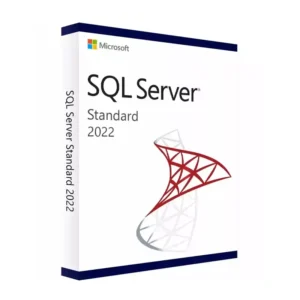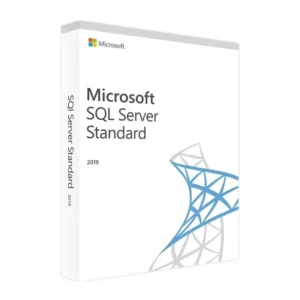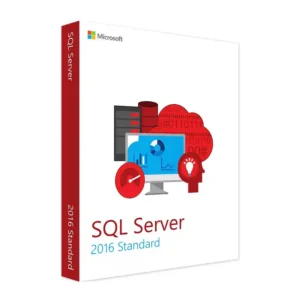$ 40.00 – $ 125.00Price range: $ 40.00 through $ 125.00
$ 145.90 Original price was: $ 145.90.$ 17.90Current price is: $ 17.90.
$ 245.22 Original price was: $ 245.22.$ 25.95Current price is: $ 25.95.
$ 198.50 Original price was: $ 198.50.$ 15.95Current price is: $ 15.95.
$ 99.90 Original price was: $ 99.90.$ 15.95Current price is: $ 15.95.
Buy Microsoft Windows Server 2025 User CAL to license one named user with access to your Windows Server 2025 environment across multiple devices. This CAL (Client Access License) is ideal for remote workers, hybrid teams, or users who access the server from more than one device—laptop, desktop, tablet, or mobile.
Unlike a Device CAL, which licenses per machine, a User CAL licenses the individual, allowing them to connect from any authorized device at any time.
User CALs are perfect when employees access servers from multiple endpoints. Unlike Device CALs, which tie access to a machine, User CALs grant freedom and flexibility across all devices a single user may operate.
If you have more devices than users, or if your team is mobile or hybrid, a User CAL offers better value and simplicity.
Buy now to authorize one user with full access to your server environment. Flexible, scalable, and secure—ideal for modern workplaces and remote teams.
Standard User CALs do not require manual installation through a license manager like RDS CALs. Instead, they are used to ensure legal compliance and must match your server setup and licensing agreement.
We’re happy to assist. For support or clarification, contact:
📧 [email protected]
Please include your order number and license key if applicable.
Buy Microsoft Windows Server 2025 User CAL to license one named user with access to your Windows Server 2025 environment across multiple devices. This CAL (Client Access License) is ideal for remote workers, hybrid teams, or users who access the server from more than one device—laptop, desktop, tablet, or mobile.
Unlike a Device CAL, which licenses per machine, a User CAL licenses the individual, allowing them to connect from any authorized device at any time.
User CALs are perfect when employees access servers from multiple endpoints. Unlike Device CALs, which tie access to a machine, User CALs grant freedom and flexibility across all devices a single user may operate.
If you have more devices than users, or if your team is mobile or hybrid, a User CAL offers better value and simplicity.
Buy now to authorize one user with full access to your server environment. Flexible, scalable, and secure—ideal for modern workplaces and remote teams.
Standard User CALs do not require manual installation through a license manager like RDS CALs. Instead, they are used to ensure legal compliance and must match your server setup and licensing agreement.
We’re happy to assist. For support or clarification, contact:
📧 [email protected]
Please include your order number and license key if applicable.