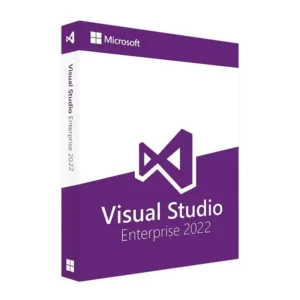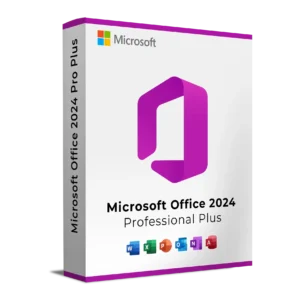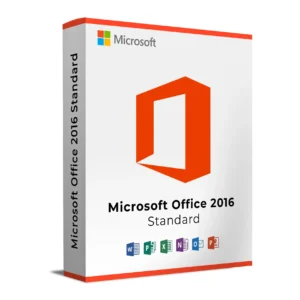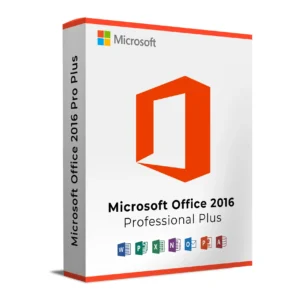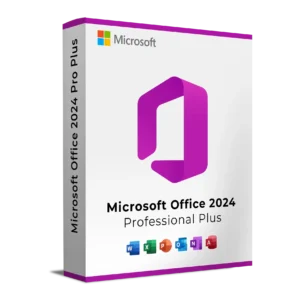SKU : 11010
$ 6.00
$ 145.90 Original price was: $ 145.90.$ 17.90Current price is: $ 17.90.
$ 245.22 Original price was: $ 245.22.$ 25.95Current price is: $ 25.95.
$ 198.50 Original price was: $ 198.50.$ 15.95Current price is: $ 15.95.
$ 99.90 Original price was: $ 99.90.$ 15.95Current price is: $ 15.95.
Buy Microsoft Office 2013 Professional Plus from KeysExperts and get a reliable productivity suite for everyday work and business tasks. This genuine Office 2013 product key gives you lifetime activation and instant Office 2013 download access, so you can start using it immediately.
Office 2013 Professional Plus includes the essential Microsoft apps such as Word, Excel, PowerPoint, Outlook, Access, Publisher, and OneNote. Known for its stability and familiar interface, it remains a great choice for users with older systems or those looking for affordable Office software.
Genuine Microsoft license keys – no fakes, no trials
Instant Office 2013 download and setup
Affordable one-time purchase – no hidden costs
Lifetime activation – pay once, use forever
Free installation support and customer guidance
💡 Internet is required for activation and initial download. Once installed, apps can run offline.
💡 Our 24/7 support team is ready to help you with installation or activation issues.
💡 Office 2013 is not supported on macOS. Windows PC only.
Buy Microsoft Office 2013 Professional Plus from KeysExperts and get a reliable productivity suite for everyday work and business tasks. This genuine Office 2013 product key gives you lifetime activation and instant Office 2013 download access, so you can start using it immediately.
Office 2013 Professional Plus includes the essential Microsoft apps such as Word, Excel, PowerPoint, Outlook, Access, Publisher, and OneNote. Known for its stability and familiar interface, it remains a great choice for users with older systems or those looking for affordable Office software.
Genuine Microsoft license keys – no fakes, no trials
Instant Office 2013 download and setup
Affordable one-time purchase – no hidden costs
Lifetime activation – pay once, use forever
Free installation support and customer guidance
💡 Internet is required for activation and initial download. Once installed, apps can run offline.
💡 Our 24/7 support team is ready to help you with installation or activation issues.
💡 Office 2013 is not supported on macOS. Windows PC only.