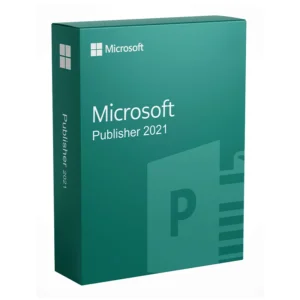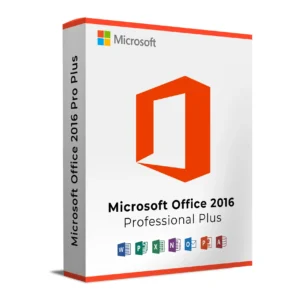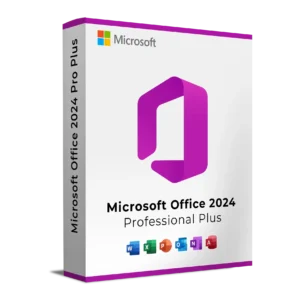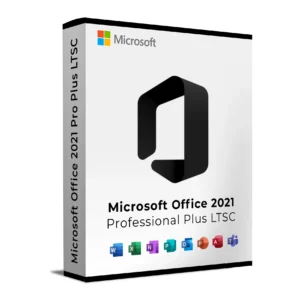$ 39.99 – $ 169.99Price range: $ 39.99 through $ 169.99
$ 145.90 Original price was: $ 145.90.$ 17.90Current price is: $ 17.90.
$ 245.22 Original price was: $ 245.22.$ 25.95Current price is: $ 25.95.
$ 198.50 Original price was: $ 198.50.$ 15.95Current price is: $ 15.95.
$ 99.90 Original price was: $ 99.90.$ 15.95Current price is: $ 15.95.
Microsoft Office 2021 Professional Plus (Retail License) is a comprehensive productivity suite tailored for professionals, businesses, and advanced users. It includes the essential Office applications — Word, Excel, PowerPoint, Outlook, OneNote, Access, and Publisher — with updated features and a familiar user interface optimized for Windows platforms.
This version comes with a retail license, which can be activated on a single PC and transferred to another device if needed. It’s a one-time purchase with lifetime access, ideal for those who want flexibility without the commitment of a subscription.
Office 2021 Pro Plus combines powerful offline functionality with modern tools, improved performance, and full compatibility with classic Office file formats — making it the go-to solution for creating documents, managing emails, analyzing data, and building impactful presentations.
Microsoft Office 2021 Professional Plus Retail is perfect for those who demand reliability, advanced features, and the freedom of a transferable license.
💡 Retail licenses can be moved to a different PC if needed — simply deactivate from the old device and activate on the new one.
💡 Need help? Our support team is available 24/7 for installation and activation assistance.
💡 For the best experience, ensure your system meets or exceeds the recommended specifications.
Microsoft Office 2021 Professional Plus (Retail License) is a comprehensive productivity suite tailored for professionals, businesses, and advanced users. It includes the essential Office applications — Word, Excel, PowerPoint, Outlook, OneNote, Access, and Publisher — with updated features and a familiar user interface optimized for Windows platforms.
This version comes with a retail license, which can be activated on a single PC and transferred to another device if needed. It’s a one-time purchase with lifetime access, ideal for those who want flexibility without the commitment of a subscription.
Office 2021 Pro Plus combines powerful offline functionality with modern tools, improved performance, and full compatibility with classic Office file formats — making it the go-to solution for creating documents, managing emails, analyzing data, and building impactful presentations.
Microsoft Office 2021 Professional Plus Retail is perfect for those who demand reliability, advanced features, and the freedom of a transferable license.
💡 Retail licenses can be moved to a different PC if needed — simply deactivate from the old device and activate on the new one.
💡 Need help? Our support team is available 24/7 for installation and activation assistance.
💡 For the best experience, ensure your system meets or exceeds the recommended specifications.