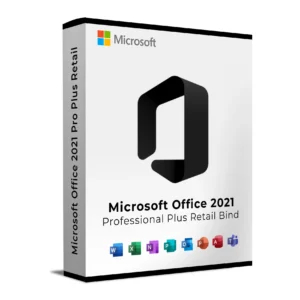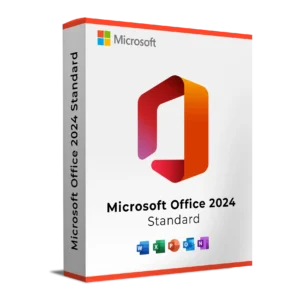SKU : 11002
$ 99.90 Original price was: $ 99.90.$ 15.95Current price is: $ 15.95.
$ 145.90 Original price was: $ 145.90.$ 17.90Current price is: $ 17.90.
$ 245.22 Original price was: $ 245.22.$ 25.95Current price is: $ 25.95.
$ 198.50 Original price was: $ 198.50.$ 15.95Current price is: $ 15.95.
$ 99.90 Original price was: $ 99.90.$ 15.95Current price is: $ 15.95.
Microsoft Office 2024 Professional Plus LTSC is the latest offline version of Microsoft’s top productivity suite. It is designed for businesses, professionals, and government organizations that need stable, secure, and long-term Office tools without subscriptions or cloud features.
With this genuine Office 2024 Professional Plus LTSC license key, you get lifetime activation for a single PC. There is no need for a Microsoft 365 subscription or recurring payments. Simply download, install, and activate — and enjoy a consistent, feature-rich Office experience for years.
| Feature | Office 2024 LTSC | Microsoft 365 |
|---|---|---|
| Payment Type | One-time purchase | Monthly/Annual subscription |
| Cloud Features | None | Full access (OneDrive, Teams, etc.) |
| Updates | Security updates only | Continuous new features |
| Internet Dependency | No | Yes |
It is the Long-Term Servicing Channel edition of Microsoft Office 2024, offering classic Office apps with guaranteed stability and no disruptive feature changes.
Yes, you receive a 100% genuine Office 2024 Professional Plus LTSC MAK key with official installation instructions.
One PC only (Windows 10 or 11, 64-bit). Once activated, it stays valid for life on that machine.
No — this version is for Windows PCs only. For Mac, choose Office Home & Business for Mac or Microsoft 365.
Only for activation and downloading the installer. After that, Office works completely offline — perfect for secure environments.
Instantly! After purchase, you’ll get your license key, download link, and step-by-step activation guide in your email inbox.
Upgrade today with a genuine Microsoft Office 2024 Professional Plus LTSC License for unmatched stability and control. For official details, see Microsoft’s
Office LTSC overview and the
Office lifecycle FAQ.
There are two ways to download Office:
If you’d like to skip the setup steps and avoid the hassle of configuring manually:
You can directly download the complete installation package from our Download Center.
This version already includes:
Office Deployment Tool (ODT)
Pre-configured setup files
Ready-to-use configuration for Office 2024 Professional Plus LTSC installation
Just download, extract, and install.
No need to edit XML files or run extra commands. Everything is ready to go.
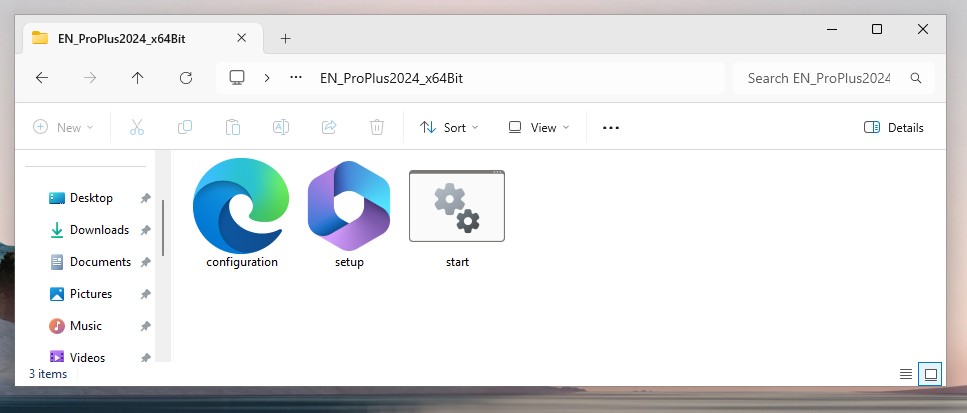
If you prefer manual setup instead of our pre-built installer, follow these easy steps:
Go to the Office Customization Tool
Under Product and Release, select:
Office LTSC Professional Plus 2024
Leave default options or customize as needed.
At the end, click Export to download your custom configuration.xml file.
Download the Office Deployment Tool (ODT)
Run the installer and extract the files into a folder.
Copy your exported configuration.xml into that same folder.
Important:
Don’t use the sample configuration or setup.exe created by default — it’s meant for Microsoft 365, not Office LTSC Professional Plus 2024.
Use only your exported configuration.xml from the Office Customization Tool.
Run Installation:
Open Command Prompt inside the folder and run:
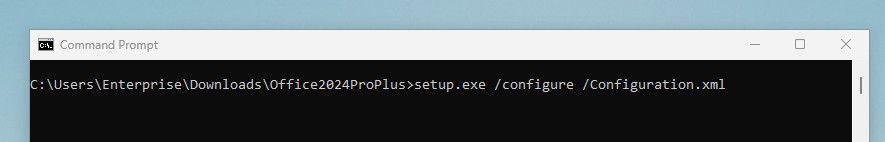
This will install Office 2024 Professional Plus LTSC based on your selected options — no extra downloads or XML editing required.
After installation, you’ll need to activate Office using your license key. You can activate it using the graphical interface (GUI) or via Command Prompt.
Open any Office app (e.g., Word, Excel).
You’ll be prompted to enter a product key.
Enter your 25-character Office 2024 LTSC license key.
Click Activate and wait for verification.
Once successful, Office will display a message confirming activation.
💡 For the best performance, ensure your system meets or exceeds the recommended specifications.
Microsoft Office 2024 Professional Plus LTSC is the latest offline version of Microsoft’s top productivity suite. It is designed for businesses, professionals, and government organizations that need stable, secure, and long-term Office tools without subscriptions or cloud features.
With this genuine Office 2024 Professional Plus LTSC license key, you get lifetime activation for a single PC. There is no need for a Microsoft 365 subscription or recurring payments. Simply download, install, and activate — and enjoy a consistent, feature-rich Office experience for years.
| Feature | Office 2024 LTSC | Microsoft 365 |
|---|---|---|
| Payment Type | One-time purchase | Monthly/Annual subscription |
| Cloud Features | None | Full access (OneDrive, Teams, etc.) |
| Updates | Security updates only | Continuous new features |
| Internet Dependency | No | Yes |
It is the Long-Term Servicing Channel edition of Microsoft Office 2024, offering classic Office apps with guaranteed stability and no disruptive feature changes.
Yes, you receive a 100% genuine Office 2024 Professional Plus LTSC MAK key with official installation instructions.
One PC only (Windows 10 or 11, 64-bit). Once activated, it stays valid for life on that machine.
No — this version is for Windows PCs only. For Mac, choose Office Home & Business for Mac or Microsoft 365.
Only for activation and downloading the installer. After that, Office works completely offline — perfect for secure environments.
Instantly! After purchase, you’ll get your license key, download link, and step-by-step activation guide in your email inbox.
Upgrade today with a genuine Microsoft Office 2024 Professional Plus LTSC License for unmatched stability and control. For official details, see Microsoft’s
Office LTSC overview and the
Office lifecycle FAQ.
There are two ways to download Office:
If you’d like to skip the setup steps and avoid the hassle of configuring manually:
You can directly download the complete installation package from our Download Center.
This version already includes:
Office Deployment Tool (ODT)
Pre-configured setup files
Ready-to-use configuration for Office 2024 Professional Plus LTSC installation
Just download, extract, and install.
No need to edit XML files or run extra commands. Everything is ready to go.
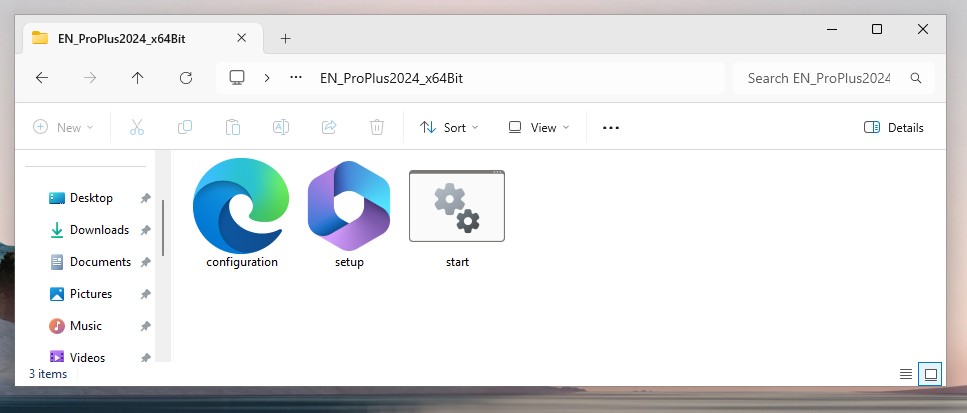
If you prefer manual setup instead of our pre-built installer, follow these easy steps:
Go to the Office Customization Tool
Under Product and Release, select:
Office LTSC Professional Plus 2024
Leave default options or customize as needed.
At the end, click Export to download your custom configuration.xml file.
Download the Office Deployment Tool (ODT)
Run the installer and extract the files into a folder.
Copy your exported configuration.xml into that same folder.
Important:
Don’t use the sample configuration or setup.exe created by default — it’s meant for Microsoft 365, not Office LTSC Professional Plus 2024.
Use only your exported configuration.xml from the Office Customization Tool.
Run Installation:
Open Command Prompt inside the folder and run:
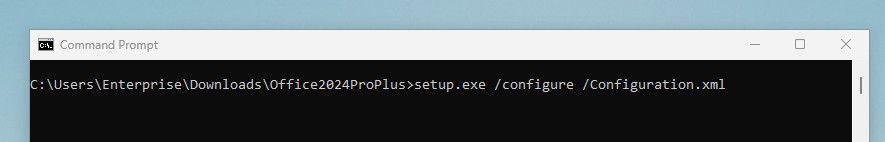
This will install Office 2024 Professional Plus LTSC based on your selected options — no extra downloads or XML editing required.
After installation, you’ll need to activate Office using your license key. You can activate it using the graphical interface (GUI) or via Command Prompt.
Open any Office app (e.g., Word, Excel).
You’ll be prompted to enter a product key.
Enter your 25-character Office 2024 LTSC license key.
Click Activate and wait for verification.
Once successful, Office will display a message confirming activation.
💡 For the best performance, ensure your system meets or exceeds the recommended specifications.