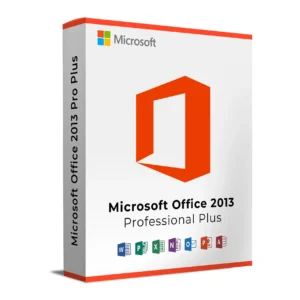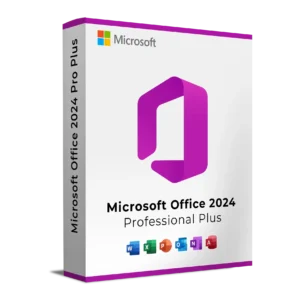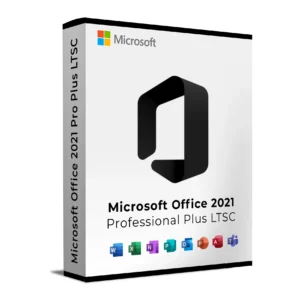SKU : 11001
$ 12.90
$ 145.90 Original price was: $ 145.90.$ 17.90Current price is: $ 17.90.
$ 245.22 Original price was: $ 245.22.$ 25.95Current price is: $ 25.95.
$ 198.50 Original price was: $ 198.50.$ 15.95Current price is: $ 15.95.
$ 99.90 Original price was: $ 99.90.$ 15.95Current price is: $ 15.95.
The Office 2024 Standard License Key provides you with lifetime access to Microsoft’s essential productivity tools under the Long-Term Servicing Channel (LTSC). This version is perfect for businesses, government institutions, and users who prefer long-term stability over cloud-based subscriptions.
This version is ideal for small-to-medium businesses, schools, medical offices, and government agencies. If you don’t want cloud reliance, this is your best long-term solution.
| Feature | Office 2024 Standard | Office 2024 Pro Plus |
|---|---|---|
| Included Apps | Word, Excel, PowerPoint, Outlook, Publisher, OneNote | Standard + Access |
| Best For | Small Business, Education, Govt | Enterprises, Data-Driven Teams |
| Cloud Features | No | No |
| Support Lifecycle | 5 Years (LTSC) | 5 Years (LTSC) |
We offer full installation support to ensure a smooth setup.
For helpful resources, tips, and how-to articles, visit our blog:
Keys Experts Software Installation Blog
Have questions? Our support team is also here to help 24/7.
Get your official Microsoft Office 2024 Standard License Key today from Keys Experts and enjoy professional-grade software with lifetime activation, offline use, and no subscription fees.
For Microsoft 365 users, activation is automatic when signing in with a linked Microsoft account.
Need help? Our 24/7 support team is available for installation and activation assistance!
For best performance, ensure your system meets or exceeds the recommended hardware specifications.
The Office 2024 Standard License Key provides you with lifetime access to Microsoft’s essential productivity tools under the Long-Term Servicing Channel (LTSC). This version is perfect for businesses, government institutions, and users who prefer long-term stability over cloud-based subscriptions.
This version is ideal for small-to-medium businesses, schools, medical offices, and government agencies. If you don’t want cloud reliance, this is your best long-term solution.
| Feature | Office 2024 Standard | Office 2024 Pro Plus |
|---|---|---|
| Included Apps | Word, Excel, PowerPoint, Outlook, Publisher, OneNote | Standard + Access |
| Best For | Small Business, Education, Govt | Enterprises, Data-Driven Teams |
| Cloud Features | No | No |
| Support Lifecycle | 5 Years (LTSC) | 5 Years (LTSC) |
We offer full installation support to ensure a smooth setup.
For helpful resources, tips, and how-to articles, visit our blog:
Keys Experts Software Installation Blog
Have questions? Our support team is also here to help 24/7.
Get your official Microsoft Office 2024 Standard License Key today from Keys Experts and enjoy professional-grade software with lifetime activation, offline use, and no subscription fees.
For Microsoft 365 users, activation is automatic when signing in with a linked Microsoft account.
Need help? Our 24/7 support team is available for installation and activation assistance!
For best performance, ensure your system meets or exceeds the recommended hardware specifications.