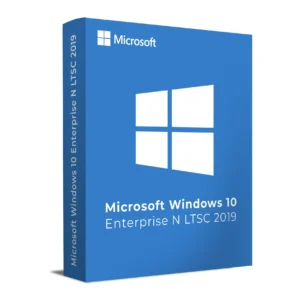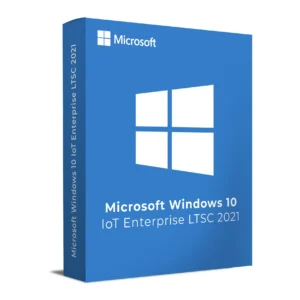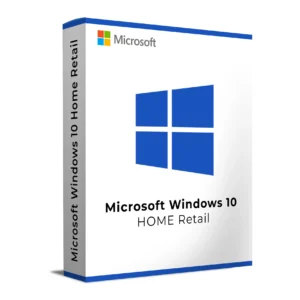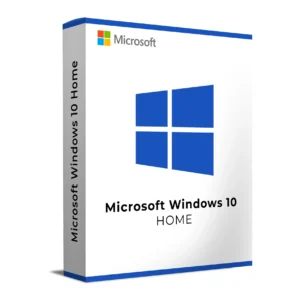SKU : 31009
$ 23.50 Original price was: $ 23.50.$ 12.90Current price is: $ 12.90.
$ 145.90 Original price was: $ 145.90.$ 17.90Current price is: $ 17.90.
$ 245.22 Original price was: $ 245.22.$ 25.95Current price is: $ 25.95.
$ 198.50 Original price was: $ 198.50.$ 15.95Current price is: $ 15.95.
$ 99.90 Original price was: $ 99.90.$ 15.95Current price is: $ 15.95.
The Windows 10 Enterprise LTSC 2021 License Key unlocks Microsoft’s Long-Term Servicing Channel edition designed for maximum stability and security. LTSC versions receive only security and quality updates — no disruptive feature changes — making this OS perfect for businesses, secure workstations, labs, and mission-critical systems that need a reliable Windows 10 environment for years to come.
Companies, government agencies, healthcare, and research labs often choose this long-term support version to run secure systems with minimal maintenance. A genuine LTSC 2021 license provides extended support and fewer changes, which helps maintain compliance and stability in regulated industries.
| Feature | LTSC 2021 | Standard Windows 10 |
|---|---|---|
| Feature Updates | ❌ No | ✅ Yes (twice per year) |
| Support Duration | ✅ 5 Years | ❌ 3–5 Years |
| Bloatware / Preinstalled Apps | ❌ Removed | ✅ Included |
| Ideal Use Case | 🏭 Mission-Critical & Regulated | 💻 General Business & Home |
If you’ve installed the Evaluation build, you’ll need to do a clean install with the full version ISO provided after purchase. The LTSC license key won’t activate an Evaluation version directly.
Tip: Always back up your data before reinstalling for a smooth upgrade experience.
Looking for other stable, long-term Windows editions? Check out our
Windows 11 Enterprise LTSC 2024 License Key and
Windows 11 Enterprise IoT LTSC 2024 License Key.
Order your Windows 10 Enterprise LTSC 2021 License Key today for long-term security and stability. For technical details, visit Microsoft’s
LTSC overview and the
Windows lifecycle FAQ.
For offline activation, you can activate via the Microsoft Activation Center using the phone-based activation method.
Need help? Our 24/7 support team is available for installation and activation assistance!
For optimal performance, ensure your system meets or exceeds the recommended hardware specifications.
The Windows 10 Enterprise LTSC 2021 License Key unlocks Microsoft’s Long-Term Servicing Channel edition designed for maximum stability and security. LTSC versions receive only security and quality updates — no disruptive feature changes — making this OS perfect for businesses, secure workstations, labs, and mission-critical systems that need a reliable Windows 10 environment for years to come.
Companies, government agencies, healthcare, and research labs often choose this long-term support version to run secure systems with minimal maintenance. A genuine LTSC 2021 license provides extended support and fewer changes, which helps maintain compliance and stability in regulated industries.
| Feature | LTSC 2021 | Standard Windows 10 |
|---|---|---|
| Feature Updates | ❌ No | ✅ Yes (twice per year) |
| Support Duration | ✅ 5 Years | ❌ 3–5 Years |
| Bloatware / Preinstalled Apps | ❌ Removed | ✅ Included |
| Ideal Use Case | 🏭 Mission-Critical & Regulated | 💻 General Business & Home |
If you’ve installed the Evaluation build, you’ll need to do a clean install with the full version ISO provided after purchase. The LTSC license key won’t activate an Evaluation version directly.
Tip: Always back up your data before reinstalling for a smooth upgrade experience.
Looking for other stable, long-term Windows editions? Check out our
Windows 11 Enterprise LTSC 2024 License Key and
Windows 11 Enterprise IoT LTSC 2024 License Key.
Order your Windows 10 Enterprise LTSC 2021 License Key today for long-term security and stability. For technical details, visit Microsoft’s
LTSC overview and the
Windows lifecycle FAQ.
For offline activation, you can activate via the Microsoft Activation Center using the phone-based activation method.
Need help? Our 24/7 support team is available for installation and activation assistance!
For optimal performance, ensure your system meets or exceeds the recommended hardware specifications.