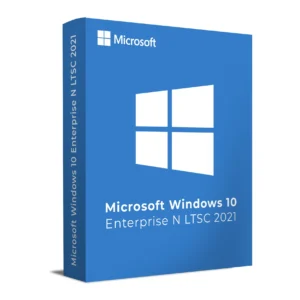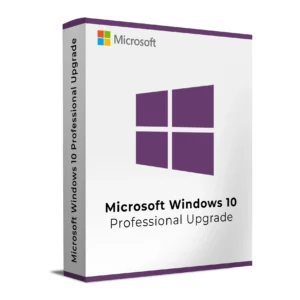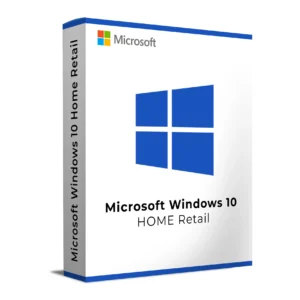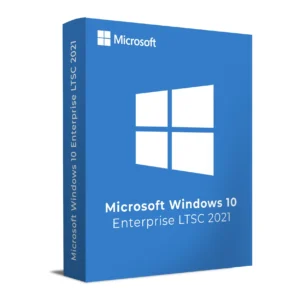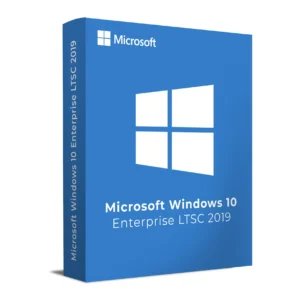SKU : 34006
$ 35.50 Original price was: $ 35.50.$ 8.32Current price is: $ 8.32.
$ 145.90 Original price was: $ 145.90.$ 17.90Current price is: $ 17.90.
$ 245.22 Original price was: $ 245.22.$ 25.95Current price is: $ 25.95.
$ 198.50 Original price was: $ 198.50.$ 15.95Current price is: $ 15.95.
$ 99.90 Original price was: $ 99.90.$ 15.95Current price is: $ 15.95.
The Windows 10 Home OEM License Key is the official Microsoft activation key for Windows 10 Home, specially designed for custom-built PCs, new installations, and refurbished computers. This OEM license permanently activates Windows on a single PC by binding to its motherboard, giving you full features at a lower cost than a retail license.
This version is perfect for PC builders, DIY enthusiasts, and anyone setting up Windows 10 Home on a fresh build or refurbished device. It’s a cost-effective solution for stable and secure Windows performance on personal computers.
| Feature | OEM License | Retail License |
|---|---|---|
| Transfer to Another PC | ❌ No | ✅ Yes |
| Price | ✅ Lower Cost | 💲 Higher Cost |
| Microsoft Support | OEM: Self-support | Retail: Microsoft support included |
| Best For | 🔧 DIY Builds & Refurbished PCs | 💻 Upgrades & Reuse on New PCs |
OEM keys are perfect for affordable single-PC activation. If you plan to transfer your license in the future, a retail key might be better for you.
If you have a trial version installed, perform a clean installation with the provided ISO and your OEM key. This ensures genuine activation tied securely to your PC hardware.
Looking for other editions? Check out our
Windows 10 Home License Key and
Windows 11 Home OEM License Key.
Order your genuine Windows 10 Home OEM Product Key today for secure, cost-effective Windows activation. For official details, visit Microsoft’s
Windows 10 Home page and the
Windows lifecycle FAQ.
💡 This OEM license is permanently tied to the first PC it is installed on and cannot be transferred to another device.
💡 For help with installation or activation, our 24/7 support team is always ready to assist.
💡 Check hardware compatibility using the official Microsoft PC Health Check or installation guide for smooth setup.
The Windows 10 Home OEM License Key is the official Microsoft activation key for Windows 10 Home, specially designed for custom-built PCs, new installations, and refurbished computers. This OEM license permanently activates Windows on a single PC by binding to its motherboard, giving you full features at a lower cost than a retail license.
This version is perfect for PC builders, DIY enthusiasts, and anyone setting up Windows 10 Home on a fresh build or refurbished device. It’s a cost-effective solution for stable and secure Windows performance on personal computers.
| Feature | OEM License | Retail License |
|---|---|---|
| Transfer to Another PC | ❌ No | ✅ Yes |
| Price | ✅ Lower Cost | 💲 Higher Cost |
| Microsoft Support | OEM: Self-support | Retail: Microsoft support included |
| Best For | 🔧 DIY Builds & Refurbished PCs | 💻 Upgrades & Reuse on New PCs |
OEM keys are perfect for affordable single-PC activation. If you plan to transfer your license in the future, a retail key might be better for you.
If you have a trial version installed, perform a clean installation with the provided ISO and your OEM key. This ensures genuine activation tied securely to your PC hardware.
Looking for other editions? Check out our
Windows 10 Home License Key and
Windows 11 Home OEM License Key.
Order your genuine Windows 10 Home OEM Product Key today for secure, cost-effective Windows activation. For official details, visit Microsoft’s
Windows 10 Home page and the
Windows lifecycle FAQ.
💡 This OEM license is permanently tied to the first PC it is installed on and cannot be transferred to another device.
💡 For help with installation or activation, our 24/7 support team is always ready to assist.
💡 Check hardware compatibility using the official Microsoft PC Health Check or installation guide for smooth setup.