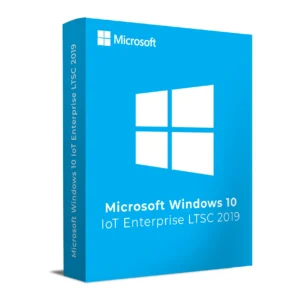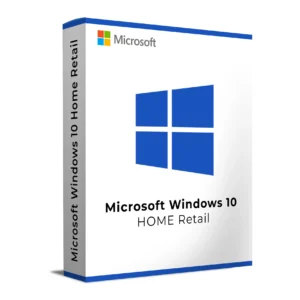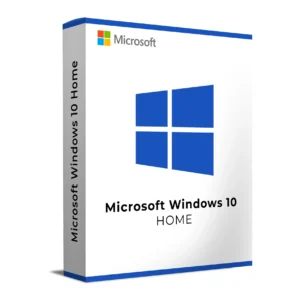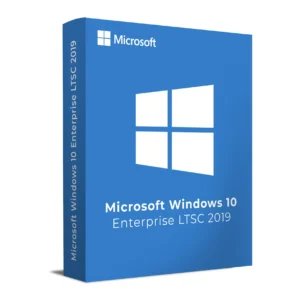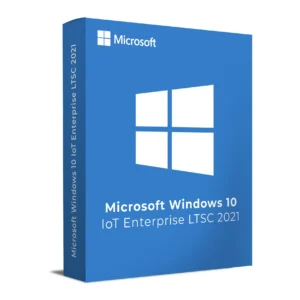SKU : 31003
$ 5.70 – $ 63.20Price range: $ 5.70 through $ 63.20
$ 145.90 Original price was: $ 145.90.$ 17.90Current price is: $ 17.90.
$ 245.22 Original price was: $ 245.22.$ 25.95Current price is: $ 25.95.
$ 198.50 Original price was: $ 198.50.$ 15.95Current price is: $ 15.95.
$ 99.90 Original price was: $ 99.90.$ 15.95Current price is: $ 15.95.
The Windows 10 Professional License Key unlocks Microsoft’s advanced Windows edition designed for professionals, students, and small businesses. It offers powerful productivity tools, enterprise-grade security, and enhanced remote work features compared to Windows 10 Home.
Windows 10 Pro is perfect for freelancers, remote workers, IT professionals, and anyone needing features like Remote Desktop, BitLocker encryption, Group Policy Management, and enterprise-grade networking support.
| Feature | Windows 10 Home | Windows 10 Professional |
|---|---|---|
| BitLocker & Encryption | ❌ No | ✅ Yes |
| Remote Desktop | ❌ No | ✅ Yes |
| Group Policy Management | ❌ No | ✅ Yes |
| Best For | 🏠 Home & Personal Use | 💼 Business, Freelancers, Remote Work |
If you have a trial installed, simply enter your new key in Settings → Activation to upgrade to Windows 10 Pro. Activation is secure and permanent.
Looking for other Windows editions? Check out our
Windows 10 Home License Key and
Windows 11 Pro License Key.
Order your Windows 10 Professional License Key today for advanced Windows features and security. For technical details, visit Microsoft’s
Windows 10 Home vs Pro comparison and the
Windows lifecycle FAQ.
For offline activation, you can activate via the Microsoft Activation Center using the phone-based activation method.
Need help? Our 24/7 support team is available for installation and activation assistance!
For best performance, ensure your system meets or exceeds the recommended hardware specifications.
The Windows 10 Professional License Key unlocks Microsoft’s advanced Windows edition designed for professionals, students, and small businesses. It offers powerful productivity tools, enterprise-grade security, and enhanced remote work features compared to Windows 10 Home.
Windows 10 Pro is perfect for freelancers, remote workers, IT professionals, and anyone needing features like Remote Desktop, BitLocker encryption, Group Policy Management, and enterprise-grade networking support.
| Feature | Windows 10 Home | Windows 10 Professional |
|---|---|---|
| BitLocker & Encryption | ❌ No | ✅ Yes |
| Remote Desktop | ❌ No | ✅ Yes |
| Group Policy Management | ❌ No | ✅ Yes |
| Best For | 🏠 Home & Personal Use | 💼 Business, Freelancers, Remote Work |
If you have a trial installed, simply enter your new key in Settings → Activation to upgrade to Windows 10 Pro. Activation is secure and permanent.
Looking for other Windows editions? Check out our
Windows 10 Home License Key and
Windows 11 Pro License Key.
Order your Windows 10 Professional License Key today for advanced Windows features and security. For technical details, visit Microsoft’s
Windows 10 Home vs Pro comparison and the
Windows lifecycle FAQ.
For offline activation, you can activate via the Microsoft Activation Center using the phone-based activation method.
Need help? Our 24/7 support team is available for installation and activation assistance!
For best performance, ensure your system meets or exceeds the recommended hardware specifications.