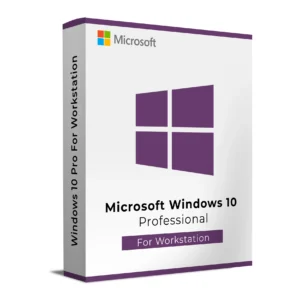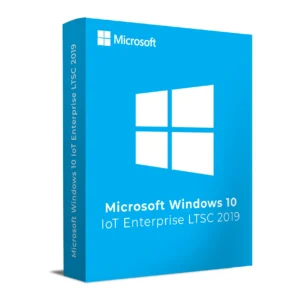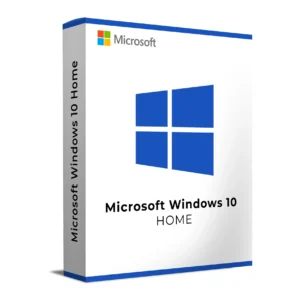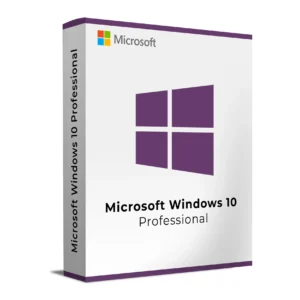SKU : 34002
$ 55.75 Original price was: $ 55.75.$ 7.92Current price is: $ 7.92.
$ 145.90 Original price was: $ 145.90.$ 17.90Current price is: $ 17.90.
$ 245.22 Original price was: $ 245.22.$ 25.95Current price is: $ 25.95.
$ 198.50 Original price was: $ 198.50.$ 15.95Current price is: $ 15.95.
$ 99.90 Original price was: $ 99.90.$ 15.95Current price is: $ 15.95.
The Windows 10 Professional OEM License Key is an official Microsoft activation key designed for new PCs, DIY builds, and refurbished systems. An OEM key permanently activates Windows on a single PC by binding to the motherboard. Enjoy advanced Pro features, security, and remote work tools at a lower cost than a retail license.
This edition is ideal for PC builders, IT professionals, small businesses, and home users setting up Windows 10 Pro on a fresh or upgraded machine. It’s perfect for clean installations on custom desktops and laptops where long-term stability is required. Businesses love OEM keys for budget-friendly deployments on multiple devices.
| Feature | OEM License | Retail License |
|---|---|---|
| Transfer to another PC | ❌ No | ✅ Yes |
| Price | ✅ Lower Cost | 💲 Higher Cost |
| Microsoft Support | OEM: Self-support | Retail: Microsoft support |
| Best For | 🔧 DIY Builds, Refurbished PCs | 💻 Upgrades, Transfers |
OEM keys are perfect for budget-friendly deployments, while retail keys provide flexibility if you plan to reuse your license on a new PC later.
If you have a trial installed, perform a clean install with your OEM key for secure, hardware-bound activation. Enter your key in Settings → Activation.
Check out our
Windows 10 Professional License Key and
Windows 11 Pro OEM License Key for other activation options.
Order your genuine OEM Pro License today for secure, cost-effective Windows activation. For official info, visit Microsoft’s
Windows 10 Home vs Pro comparison and
Windows lifecycle FAQ.
💡 This OEM license is locked to the first hardware it’s installed on and cannot be transferred to another PC.
💡 Need assistance? Our 24/7 support team is ready to help with installation and activation guidance.
💡 Ensure your system meets the minimum requirements for stable installation and optimal performance.
The Windows 10 Professional OEM License Key is an official Microsoft activation key designed for new PCs, DIY builds, and refurbished systems. An OEM key permanently activates Windows on a single PC by binding to the motherboard. Enjoy advanced Pro features, security, and remote work tools at a lower cost than a retail license.
This edition is ideal for PC builders, IT professionals, small businesses, and home users setting up Windows 10 Pro on a fresh or upgraded machine. It’s perfect for clean installations on custom desktops and laptops where long-term stability is required. Businesses love OEM keys for budget-friendly deployments on multiple devices.
| Feature | OEM License | Retail License |
|---|---|---|
| Transfer to another PC | ❌ No | ✅ Yes |
| Price | ✅ Lower Cost | 💲 Higher Cost |
| Microsoft Support | OEM: Self-support | Retail: Microsoft support |
| Best For | 🔧 DIY Builds, Refurbished PCs | 💻 Upgrades, Transfers |
OEM keys are perfect for budget-friendly deployments, while retail keys provide flexibility if you plan to reuse your license on a new PC later.
If you have a trial installed, perform a clean install with your OEM key for secure, hardware-bound activation. Enter your key in Settings → Activation.
Check out our
Windows 10 Professional License Key and
Windows 11 Pro OEM License Key for other activation options.
Order your genuine OEM Pro License today for secure, cost-effective Windows activation. For official info, visit Microsoft’s
Windows 10 Home vs Pro comparison and
Windows lifecycle FAQ.
💡 This OEM license is locked to the first hardware it’s installed on and cannot be transferred to another PC.
💡 Need assistance? Our 24/7 support team is ready to help with installation and activation guidance.
💡 Ensure your system meets the minimum requirements for stable installation and optimal performance.