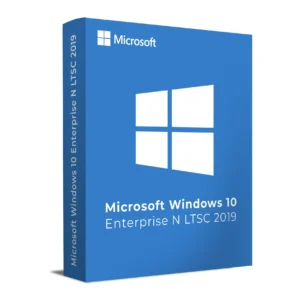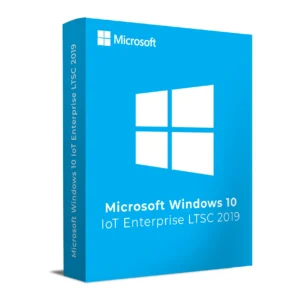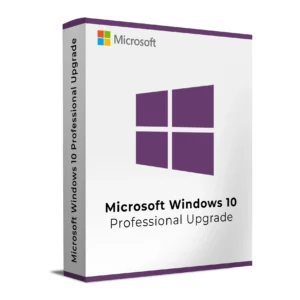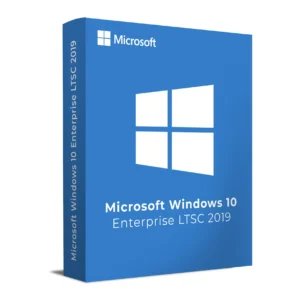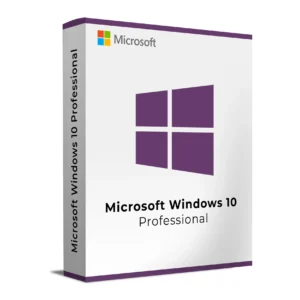$ 7.94 – $ 40.80Price range: $ 7.94 through $ 40.80
$ 145.90 Original price was: $ 145.90.$ 17.90Current price is: $ 17.90.
$ 245.22 Original price was: $ 245.22.$ 25.95Current price is: $ 25.95.
$ 198.50 Original price was: $ 198.50.$ 15.95Current price is: $ 15.95.
$ 99.90 Original price was: $ 99.90.$ 15.95Current price is: $ 15.95.
Microsoft Windows 10 Professional (Retail License) is a feature-rich operating system tailored for professionals, small businesses, and advanced users. It includes all the core capabilities of Windows 10 Home, along with added tools like BitLocker encryption, Remote Desktop, Group Policy, Hyper-V virtualization, and domain join support.
This retail license allows installation on a single PC and can be transferred to a new device if needed. It’s a one-time purchase with lifetime activation — no subscriptions or recurring fees required.
Windows 10 Pro delivers enterprise-grade performance and security with a familiar interface and broad compatibility. Whether you’re working remotely, managing devices in an office, or building a secure digital workspace, it’s built to handle complex tasks and demanding workloads.
Windows 10 Professional (Retail) is ideal for users who need a flexible, high-performance OS with enhanced control and security — backed by a transferable retail license.
💡 This retail license can be moved to another PC if needed. Simply deactivate the old device before reactivating on a new one.
💡 Need help? Our 24/7 support team is available to guide you through setup and activation.
💡 Use the official Microsoft tools to verify your device meets system requirements before installation.
Microsoft Windows 10 Professional (Retail License) is a feature-rich operating system tailored for professionals, small businesses, and advanced users. It includes all the core capabilities of Windows 10 Home, along with added tools like BitLocker encryption, Remote Desktop, Group Policy, Hyper-V virtualization, and domain join support.
This retail license allows installation on a single PC and can be transferred to a new device if needed. It’s a one-time purchase with lifetime activation — no subscriptions or recurring fees required.
Windows 10 Pro delivers enterprise-grade performance and security with a familiar interface and broad compatibility. Whether you’re working remotely, managing devices in an office, or building a secure digital workspace, it’s built to handle complex tasks and demanding workloads.
Windows 10 Professional (Retail) is ideal for users who need a flexible, high-performance OS with enhanced control and security — backed by a transferable retail license.
💡 This retail license can be moved to another PC if needed. Simply deactivate the old device before reactivating on a new one.
💡 Need help? Our 24/7 support team is available to guide you through setup and activation.
💡 Use the official Microsoft tools to verify your device meets system requirements before installation.