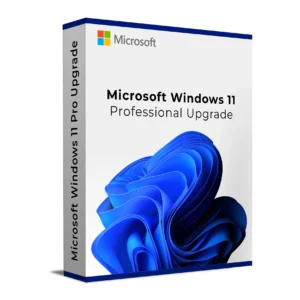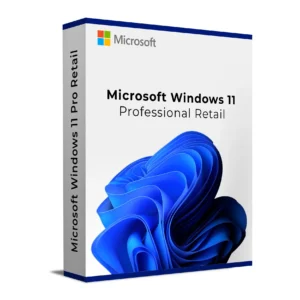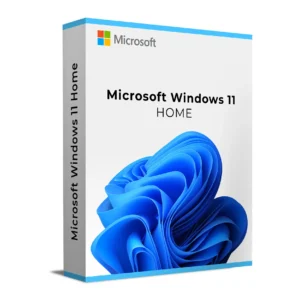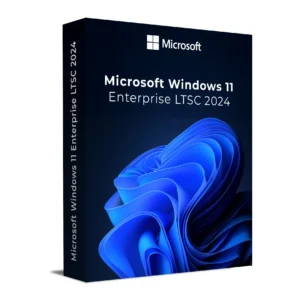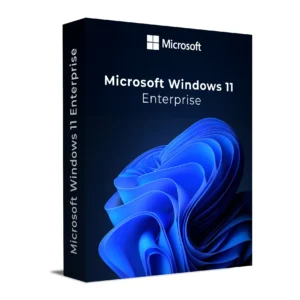SKU : 34005
$ 45.75 Original price was: $ 45.75.$ 9.40Current price is: $ 9.40.
$ 145.90 Original price was: $ 145.90.$ 17.90Current price is: $ 17.90.
$ 245.22 Original price was: $ 245.22.$ 25.95Current price is: $ 25.95.
$ 198.50 Original price was: $ 198.50.$ 15.95Current price is: $ 15.95.
$ 99.90 Original price was: $ 99.90.$ 15.95Current price is: $ 15.95.
Windows 11 Home OEM License Key is an official Microsoft activation key for Windows 11 Home, tailored for custom-built PCs, new installations, and DIY system builders. OEM keys bind to a single motherboard and deliver the same genuine Windows features and security as retail keys — for a lower cost.
Ideal for home users, PC enthusiasts, and builders setting up Windows 11 on new or refurbished hardware. It’s perfect for clean installations on custom desktops or laptops.
| Feature | OEM License | Retail License |
|---|---|---|
| Transfer to another PC | ❌ No | ✅ Yes |
| Price | ✅ Lower Cost | 💲 Higher Cost |
| Support | OEM: Self-support | Microsoft Retail Support |
| Best For | 🔧 DIY Builds & New PCs | 💻 Upgrades & Transfers |
If you have a trial version, perform a clean install or enter your OEM key in Settings → Activation for genuine activation tied to your hardware.
Looking for other editions? Check out our
Windows 11 Home License Key and
Windows 11 Pro OEM License Key.
Order your genuine OEM License for Windows 11 Home today for a secure and affordable Windows experience. For technical info, see Microsoft’s
Windows 11 overview and the
Windows lifecycle FAQ.
💡 This OEM license is permanently tied to the first PC it is activated on and cannot be transferred to another device.
💡 Need help? Our support team is available 24/7 to assist you with installation and activation.
💡 Use the PC Health Check tool from Microsoft to confirm your device is compatible with Windows 11.
Windows 11 Home OEM License Key is an official Microsoft activation key for Windows 11 Home, tailored for custom-built PCs, new installations, and DIY system builders. OEM keys bind to a single motherboard and deliver the same genuine Windows features and security as retail keys — for a lower cost.
Ideal for home users, PC enthusiasts, and builders setting up Windows 11 on new or refurbished hardware. It’s perfect for clean installations on custom desktops or laptops.
| Feature | OEM License | Retail License |
|---|---|---|
| Transfer to another PC | ❌ No | ✅ Yes |
| Price | ✅ Lower Cost | 💲 Higher Cost |
| Support | OEM: Self-support | Microsoft Retail Support |
| Best For | 🔧 DIY Builds & New PCs | 💻 Upgrades & Transfers |
If you have a trial version, perform a clean install or enter your OEM key in Settings → Activation for genuine activation tied to your hardware.
Looking for other editions? Check out our
Windows 11 Home License Key and
Windows 11 Pro OEM License Key.
Order your genuine OEM License for Windows 11 Home today for a secure and affordable Windows experience. For technical info, see Microsoft’s
Windows 11 overview and the
Windows lifecycle FAQ.
💡 This OEM license is permanently tied to the first PC it is activated on and cannot be transferred to another device.
💡 Need help? Our support team is available 24/7 to assist you with installation and activation.
💡 Use the PC Health Check tool from Microsoft to confirm your device is compatible with Windows 11.