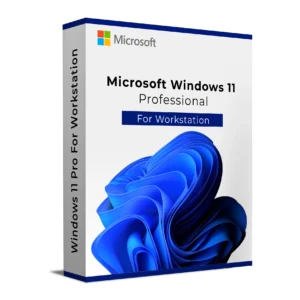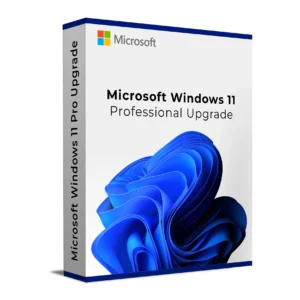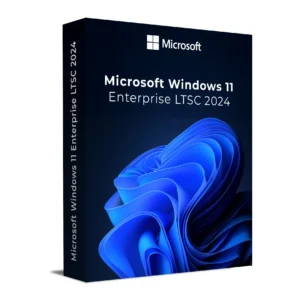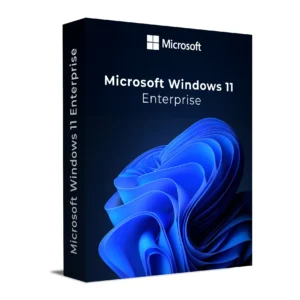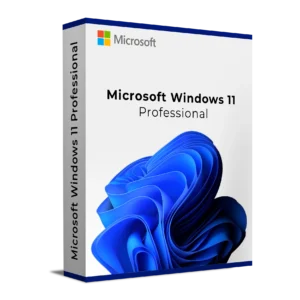SKU : 33001
$ 55.75 Original price was: $ 55.75.$ 7.94Current price is: $ 7.94.
$ 145.90 Original price was: $ 145.90.$ 17.90Current price is: $ 17.90.
$ 245.22 Original price was: $ 245.22.$ 25.95Current price is: $ 25.95.
$ 198.50 Original price was: $ 198.50.$ 15.95Current price is: $ 15.95.
$ 99.90 Original price was: $ 99.90.$ 15.95Current price is: $ 15.95.
Windows 11 Pro Retail is your ideal solution for long-term productivity, security, and flexibility. Designed for professionals, remote workers, and IT admins, this transferable license allows you to activate Windows on one PC and move it later without limitations. Whether you’re upgrading from Home or switching devices, the Windows 11 professional retail key ensures full access to advanced tools like BitLocker, Hyper-V, Remote Desktop, and more.
| Feature | Windows 11 Home | Windows 11 Pro Retail |
|---|---|---|
| BitLocker & Drive Encryption | No | Yes |
| Remote Desktop Access | No | Yes |
| Join Domain / Azure AD | No | Yes |
| Hyper-V Virtualization | No | Yes |
| Retail Transferable License | No | Yes |
Buy your Windows 11 Pro Retail key today and enjoy a secure, flexible, and future-proof license delivered instantly, backed by real support, and trusted worldwide. Need a license for a single PC or system build? Check out our Windows 11 Pro OEM version here.
Installing and activating your Windows 11 Pro Retail key is simple and secure. Whether you’re upgrading your system or performing a fresh installation, follow the steps below to get started quickly with your genuine license.
Once installation is complete, you can activate Windows 11 either during setup or afterward via system settings.
Activation is done securely via Microsoft’s servers and typically takes just a few seconds with an internet connection.
If you encounter any issues during installation or activation, our expert support team is here to assist. We provide step-by-step guidance to ensure your Windows 11 Pro Retail license is activated smoothly and securely.
Windows 11 Pro Retail is your ideal solution for long-term productivity, security, and flexibility. Designed for professionals, remote workers, and IT admins, this transferable license allows you to activate Windows on one PC and move it later without limitations. Whether you’re upgrading from Home or switching devices, the Windows 11 professional retail key ensures full access to advanced tools like BitLocker, Hyper-V, Remote Desktop, and more.
| Feature | Windows 11 Home | Windows 11 Pro Retail |
|---|---|---|
| BitLocker & Drive Encryption | No | Yes |
| Remote Desktop Access | No | Yes |
| Join Domain / Azure AD | No | Yes |
| Hyper-V Virtualization | No | Yes |
| Retail Transferable License | No | Yes |
Buy your Windows 11 Pro Retail key today and enjoy a secure, flexible, and future-proof license delivered instantly, backed by real support, and trusted worldwide. Need a license for a single PC or system build? Check out our Windows 11 Pro OEM version here.
Installing and activating your Windows 11 Pro Retail key is simple and secure. Whether you’re upgrading your system or performing a fresh installation, follow the steps below to get started quickly with your genuine license.
Once installation is complete, you can activate Windows 11 either during setup or afterward via system settings.
Activation is done securely via Microsoft’s servers and typically takes just a few seconds with an internet connection.
If you encounter any issues during installation or activation, our expert support team is here to assist. We provide step-by-step guidance to ensure your Windows 11 Pro Retail license is activated smoothly and securely.