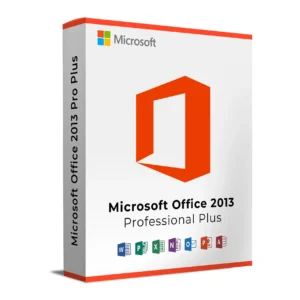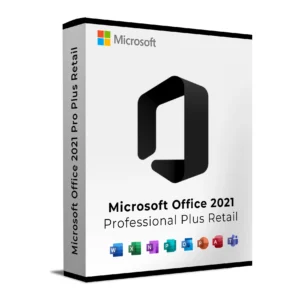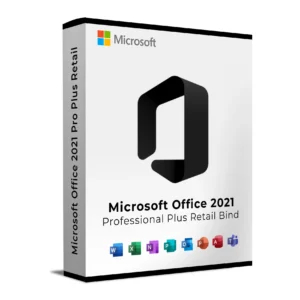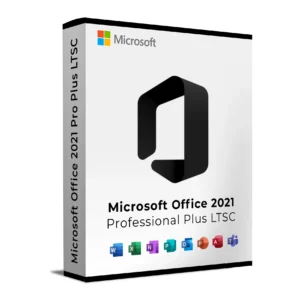SKU : 16001
$ 199.99 Original price was: $ 199.99.$ 99.99Current price is: $ 99.99.
$ 145.90 Original price was: $ 145.90.$ 17.90Current price is: $ 17.90.
$ 245.22 Original price was: $ 245.22.$ 25.95Current price is: $ 25.95.
$ 198.50 Original price was: $ 198.50.$ 15.95Current price is: $ 15.95.
$ 99.90 Original price was: $ 99.90.$ 15.95Current price is: $ 15.95.
Microsoft Office 2024 Home & Business is a powerful productivity suite for individuals, families, and small businesses. This retail license is a one-time purchase for 1 PC or Mac, giving you access to the classic 2024 desktop versions of Microsoft Office apps without monthly fees or subscriptions. It’s the ideal solution for users who want to buy Office 2024 for Windows and Mac with lifetime ownership.
Whether you’re using a Windows PC or macOS device, Office 2024 Home & Business provides seamless performance, compatibility, and full offline functionality. Manage emails with Outlook, build spreadsheets in Excel, craft documents in Word, and collaborate using Microsoft Teams all from one Office 2024 Home & Business activation key. No Microsoft 365 subscription required.
After purchase, you will receive:
Our friendly support team is available 24/7 to assist you with download, setup, or activation issues.
Buy Microsoft Office 2024 Home & Business now and unlock lifetime access across both Mac and Windows – with one license and no subscription required.
Installing Microsoft Office 2024 Home & Business is quick and easy. You can install it on either a Windows PC or a Mac using your Microsoft account and the official download page.
Once downloaded, follow these instructions based on your operating system:
Note: No product key entry is required if your license is linked to your Microsoft account.
If you have multiple Office products under one Microsoft account, you can identify and manage each license by visiting your Microsoft dashboard.
Microsoft Office 2024 Home & Business is a powerful productivity suite for individuals, families, and small businesses. This retail license is a one-time purchase for 1 PC or Mac, giving you access to the classic 2024 desktop versions of Microsoft Office apps without monthly fees or subscriptions. It’s the ideal solution for users who want to buy Office 2024 for Windows and Mac with lifetime ownership.
Whether you’re using a Windows PC or macOS device, Office 2024 Home & Business provides seamless performance, compatibility, and full offline functionality. Manage emails with Outlook, build spreadsheets in Excel, craft documents in Word, and collaborate using Microsoft Teams all from one Office 2024 Home & Business activation key. No Microsoft 365 subscription required.
After purchase, you will receive:
Our friendly support team is available 24/7 to assist you with download, setup, or activation issues.
Buy Microsoft Office 2024 Home & Business now and unlock lifetime access across both Mac and Windows – with one license and no subscription required.
Installing Microsoft Office 2024 Home & Business is quick and easy. You can install it on either a Windows PC or a Mac using your Microsoft account and the official download page.
Once downloaded, follow these instructions based on your operating system:
Note: No product key entry is required if your license is linked to your Microsoft account.
If you have multiple Office products under one Microsoft account, you can identify and manage each license by visiting your Microsoft dashboard.