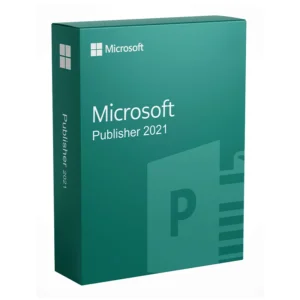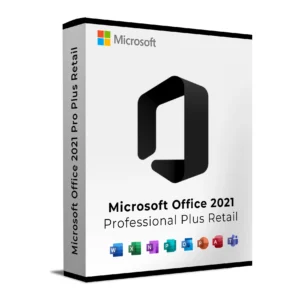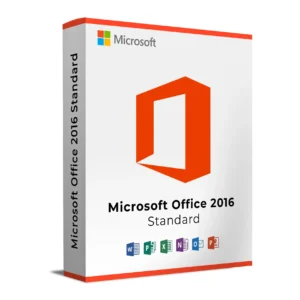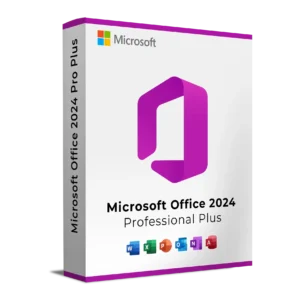$ 149.99 Original price was: $ 149.99.$ 89.99Current price is: $ 89.99.
$ 145.90 Original price was: $ 145.90.$ 17.90Current price is: $ 17.90.
$ 245.22 Original price was: $ 245.22.$ 25.95Current price is: $ 25.95.
$ 198.50 Original price was: $ 198.50.$ 15.95Current price is: $ 15.95.
$ 99.90 Original price was: $ 99.90.$ 15.95Current price is: $ 15.95.
Microsoft Office 2024 Home License Key gives you permanent access to the latest Microsoft Office apps without any subscription. Perfect for home users, families, and personal productivity, this genuine license provides a reliable and easy-to-use Office experience for daily tasks and schoolwork — now available for both Windows and Mac users.
This version is designed for individuals and families who need the essential Office apps on a single PC or Mac without dealing with subscriptions. Whether it’s for personal finance tracking, school assignments, or home office tasks, Office 2024 Home offers simplicity and reliability.
| Feature | Office 2024 Home | Microsoft 365 |
|---|---|---|
| Payment Type | One-time purchase | Monthly/Annual subscription |
| License Duration | Lifetime | While subscription is active |
| Cloud Storage | No | Yes (OneDrive) |
| Offline Use | Yes | Partial |
| Feature Updates | Security updates only | Frequent feature updates |
For installation guidance and troubleshooting tips, check our Keys Experts Blog for useful resources.
When you buy Office 2024 Home License Key from Keys Experts, you get fast delivery, secure activation, and lifetime ownership — no hidden charges or subscriptions.
Microsoft Office 2024 Home License Key gives you permanent access to the latest Microsoft Office apps without any subscription. Perfect for home users, families, and personal productivity, this genuine license provides a reliable and easy-to-use Office experience for daily tasks and schoolwork — now available for both Windows and Mac users.
This version is designed for individuals and families who need the essential Office apps on a single PC or Mac without dealing with subscriptions. Whether it’s for personal finance tracking, school assignments, or home office tasks, Office 2024 Home offers simplicity and reliability.
| Feature | Office 2024 Home | Microsoft 365 |
|---|---|---|
| Payment Type | One-time purchase | Monthly/Annual subscription |
| License Duration | Lifetime | While subscription is active |
| Cloud Storage | No | Yes (OneDrive) |
| Offline Use | Yes | Partial |
| Feature Updates | Security updates only | Frequent feature updates |
For installation guidance and troubleshooting tips, check our Keys Experts Blog for useful resources.
When you buy Office 2024 Home License Key from Keys Experts, you get fast delivery, secure activation, and lifetime ownership — no hidden charges or subscriptions.