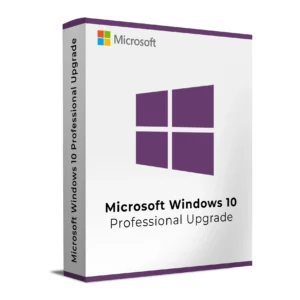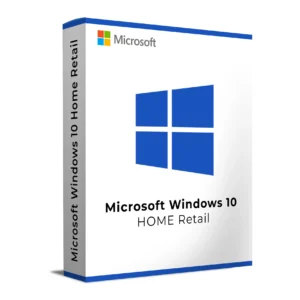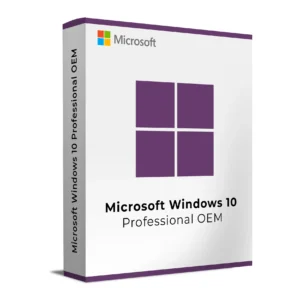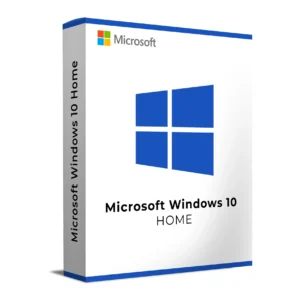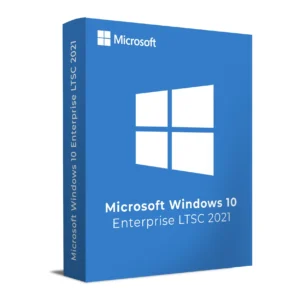SKU : 31021
$ 23.50 Original price was: $ 23.50.$ 12.90Current price is: $ 12.90.
$ 145.90 Original price was: $ 145.90.$ 17.90Current price is: $ 17.90.
$ 245.22 Original price was: $ 245.22.$ 25.95Current price is: $ 25.95.
$ 198.50 Original price was: $ 198.50.$ 15.95Current price is: $ 15.95.
$ 99.90 Original price was: $ 99.90.$ 15.95Current price is: $ 15.95.
Looking to buy Windows 10 Enterprise N LTSC 2021? This genuine license key unlocks Microsoft’s Long-Term Servicing Channel edition designed for enterprises that require maximum security and stability — but without the built-in multimedia apps. The “N” version removes Windows Media Player, Groove Music, Movies & TV, Skype, and other bundled media features, giving your business a lighter, compliance-ready system while keeping all enterprise-grade tools.
The Windows 10 Enterprise N LTSC 2021 key is perfect for companies, secure labs, healthcare, government agencies, and mission-critical environments where reliability matters most. With 5 years of security updates, no feature upgrades, and no unnecessary media apps, it ensures long-term performance with minimal maintenance.
| Feature | LTSC 2021 N | Standard Windows 10 |
|---|---|---|
| Feature Updates | ❌ No | ✅ Yes (twice per year) |
| Support Duration | ✅ 5 Years | ❌ 3–5 Years |
| Bloatware / Media Apps | ❌ Removed (Media-free) | ✅ Included |
| Multimedia Features | ❌ Not Included | ✅ Included |
| Best Use Case | 🏭 Mission-Critical, Compliance, Media-Free Systems | 💻 General Business & Home Use |
Evaluation builds cannot be directly activated with a retail key. You must do a clean installation using the ISO provided after purchase.
Tip: Always back up your data before reinstalling to ensure a smooth setup.
Looking for more stable, long-term editions?
Buy Windows 11 Enterprise LTSC 2024 Key or Buy Windows 11 Enterprise IoT LTSC 2024 Key.
buy your Windows 10 Enterprise N LTSC 2021 License Key today for unmatched stability, enterprise security, and long-term peace of mind.
For offline activation, you can activate via the Microsoft Activation Center using the phone-based activation method.
Need help? Our 24/7 support team is available for installation and activation assistance!
For optimal performance, ensure your system meets or exceeds the recommended hardware specifications.
Looking to buy Windows 10 Enterprise N LTSC 2021? This genuine license key unlocks Microsoft’s Long-Term Servicing Channel edition designed for enterprises that require maximum security and stability — but without the built-in multimedia apps. The “N” version removes Windows Media Player, Groove Music, Movies & TV, Skype, and other bundled media features, giving your business a lighter, compliance-ready system while keeping all enterprise-grade tools.
The Windows 10 Enterprise N LTSC 2021 key is perfect for companies, secure labs, healthcare, government agencies, and mission-critical environments where reliability matters most. With 5 years of security updates, no feature upgrades, and no unnecessary media apps, it ensures long-term performance with minimal maintenance.
| Feature | LTSC 2021 N | Standard Windows 10 |
|---|---|---|
| Feature Updates | ❌ No | ✅ Yes (twice per year) |
| Support Duration | ✅ 5 Years | ❌ 3–5 Years |
| Bloatware / Media Apps | ❌ Removed (Media-free) | ✅ Included |
| Multimedia Features | ❌ Not Included | ✅ Included |
| Best Use Case | 🏭 Mission-Critical, Compliance, Media-Free Systems | 💻 General Business & Home Use |
Evaluation builds cannot be directly activated with a retail key. You must do a clean installation using the ISO provided after purchase.
Tip: Always back up your data before reinstalling to ensure a smooth setup.
Looking for more stable, long-term editions?
Buy Windows 11 Enterprise LTSC 2024 Key or Buy Windows 11 Enterprise IoT LTSC 2024 Key.
buy your Windows 10 Enterprise N LTSC 2021 License Key today for unmatched stability, enterprise security, and long-term peace of mind.
For offline activation, you can activate via the Microsoft Activation Center using the phone-based activation method.
Need help? Our 24/7 support team is available for installation and activation assistance!
For optimal performance, ensure your system meets or exceeds the recommended hardware specifications.