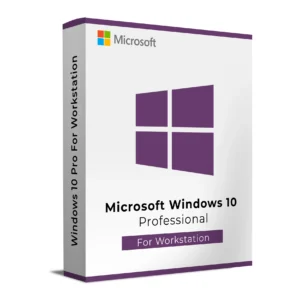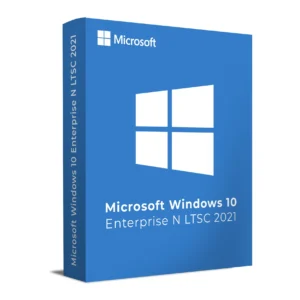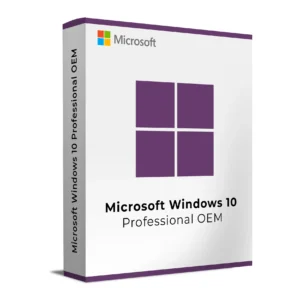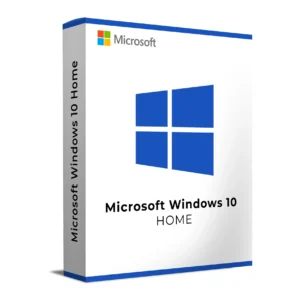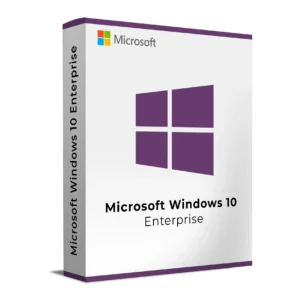SKU : 34007
$ 8.70 – $ 39.95Price range: $ 8.70 through $ 39.95
$ 145.90 Original price was: $ 145.90.$ 17.90Current price is: $ 17.90.
$ 245.22 Original price was: $ 245.22.$ 25.95Current price is: $ 25.95.
$ 198.50 Original price was: $ 198.50.$ 15.95Current price is: $ 15.95.
$ 99.90 Original price was: $ 99.90.$ 15.95Current price is: $ 15.95.
The Windows 10 Home Retail License Key is an official Microsoft product key for Windows 10 Home, giving you lifetime activation and maximum flexibility. Unlike OEM keys, a retail license can be transferred to a new PC if you upgrade your hardware — providing better long-term value and peace of mind.
This retail version is perfect for home users, students, and families who want the freedom to reuse their Windows license when building or replacing a PC. It includes all standard Windows 10 Home features for secure, smooth daily computing.
| Feature | Retail License | OEM License |
|---|---|---|
| Transferable | Yes | No |
| Price | Higher Cost | Lower Cost |
| Microsoft Support | Included | OEM: Self-support |
| Best For | Home, Students, Families | DIY Builds, Refurbished PCs |
Retail keys are ideal for flexibility and upgrades, while OEM keys are cost-effective for one-time single-PC use.
If you have a trial installed, simply enter your new retail key under Settings → Activation to unlock your genuine Windows 10 Home. No reinstallation needed in most cases.
Explore other editions: check out our
Windows 10 Home OEM License Key and
Windows 11 Home Retail License Key.
Order your genuine Windows 10 Home Retail Product Key today for secure, flexible Windows activation. For official information, visit Microsoft’s
Windows 10 Home overview and the
Windows lifecycle FAQ.
💡 This OEM license is permanently tied to the first PC it is installed on and cannot be transferred to another device.
💡 For help with installation or activation, our 24/7 support team is always ready to assist.
💡 Check hardware compatibility using the official Microsoft PC Health Check or installation guide for smooth setup.
The Windows 10 Home Retail License Key is an official Microsoft product key for Windows 10 Home, giving you lifetime activation and maximum flexibility. Unlike OEM keys, a retail license can be transferred to a new PC if you upgrade your hardware — providing better long-term value and peace of mind.
This retail version is perfect for home users, students, and families who want the freedom to reuse their Windows license when building or replacing a PC. It includes all standard Windows 10 Home features for secure, smooth daily computing.
| Feature | Retail License | OEM License |
|---|---|---|
| Transferable | Yes | No |
| Price | Higher Cost | Lower Cost |
| Microsoft Support | Included | OEM: Self-support |
| Best For | Home, Students, Families | DIY Builds, Refurbished PCs |
Retail keys are ideal for flexibility and upgrades, while OEM keys are cost-effective for one-time single-PC use.
If you have a trial installed, simply enter your new retail key under Settings → Activation to unlock your genuine Windows 10 Home. No reinstallation needed in most cases.
Explore other editions: check out our
Windows 10 Home OEM License Key and
Windows 11 Home Retail License Key.
Order your genuine Windows 10 Home Retail Product Key today for secure, flexible Windows activation. For official information, visit Microsoft’s
Windows 10 Home overview and the
Windows lifecycle FAQ.
💡 This OEM license is permanently tied to the first PC it is installed on and cannot be transferred to another device.
💡 For help with installation or activation, our 24/7 support team is always ready to assist.
💡 Check hardware compatibility using the official Microsoft PC Health Check or installation guide for smooth setup.