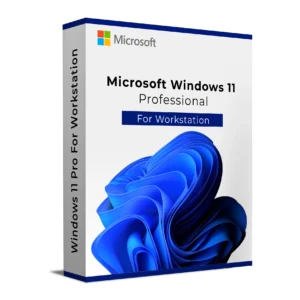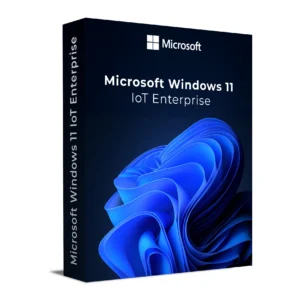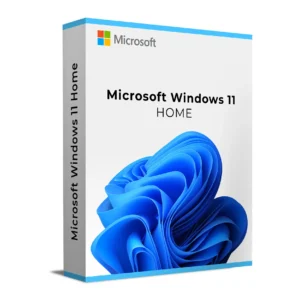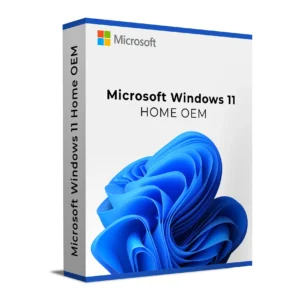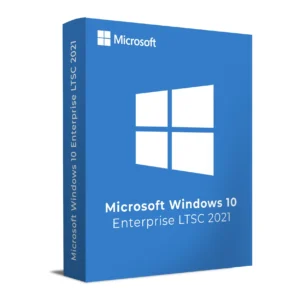SKU : 31007
$ 245.22 Original price was: $ 245.22.$ 25.95Current price is: $ 25.95.
$ 145.90 Original price was: $ 145.90.$ 17.90Current price is: $ 17.90.
$ 245.22 Original price was: $ 245.22.$ 25.95Current price is: $ 25.95.
$ 198.50 Original price was: $ 198.50.$ 15.95Current price is: $ 15.95.
$ 99.90 Original price was: $ 99.90.$ 15.95Current price is: $ 15.95.
Windows 11 Enterprise IoT LTSC 2024 is a purpose-built, long-term servicing edition of Windows 11, designed for specialized devices in industrial, embedded, and mission-critical environments. With a 10-year lifecycle of security and quality updates and no feature upgrades, it ensures rock-solid stability, minimal maintenance, and total control over the system environment. This edition is ideal for ATMs, kiosks, point-of-sale systems, medical devices, and factory automation machines that require uninterrupted performance and enterprise-grade protection. Featuring advanced security layers like BitLocker and Windows Defender ATP, along with native support for Azure IoT and remote device management tools, this license is perfect for businesses and integrators who demand reliability, compliance, and scalability. Delivered digitally with full installation and activation support, this genuine license enables the clean installation of the full Windows 11 Enterprise IoT LTSC 2024 version (not the Evaluation build).
| Feature | IoT LTSC 2024 | Standard Windows 11 |
|---|---|---|
| Feature Updates | No | Yes (frequent) |
| Support Lifecycle | 10 Years | Up to 5 Years |
| Bloatware / Store Apps | Removed | Included |
| Best For | Industrial / Dedicated Devices | General Users |
| Cloud / Remote Management | Yes | Yes |
This license cannot activate the Evaluation version of Windows 11 Enterprise IoT LTSC 2024. If you have already installed the Evaluation build, you must perform a clean installation using the full ISO provided after purchase. Activation is only possible with the correct edition.
With our simple step-by-step instructions, setting up your Windows 11 Enterprise software will be quick and smooth. 🔑 If you don’t have a license key yet, you can purchase one here.
Ensure you have:
A USB drive (at least 8 GB) or a blank DVD
The Windows 11 Enterprise IoT LTSC 2024 ISO file (provided after purchase)
A valid license key (can be entered during or after installation)
Download the ISO file from the link we provided.
Use tools like Rufus (for USB) or Windows Media Creation Tool to create a bootable medium.
Restart your PC and enter the BIOS/UEFI settings. Common keys: F2, F12, DEL, F10, ESC.
Locate the Boot section.
Set your USB/DVD as the primary boot device.
Save and exit BIOS.
⚠️ Do not change any other BIOS settings — this could affect your system!
Boot your computer using the USB/DVD.
Windows Setup will launch. Choose:
Language
Time format
Keyboard layout
Click Next and then Install Now.
Enter the license key provided after purchase.
Or click “I don’t have a product key” to continue and activate later.
Select Custom: Install Windows only (advanced).
Choose the hard drive/partition for installation.
If another OS is installed, delete that partition if you want a clean install.
Click Next to begin installation.
Windows will copy files and install automatically.
Once installed, you’ll be asked to:
Create a user account and password
Choose privacy and region settings
Congratulations! Your Windows 11 Enterprise system is now installed and ready to use.
🛡️ Don’t forget to activate Windows by going to Settings > System > Activation.
if you don’t have license key yet, you can buy Windows 11 Enterprise IoT LTSC 2024 from here.
Need help? Our 24/7 support team is available for installation and activation assistance!
Applies to: Windows 11 IoT Enterprise LTSC (also relevant for Windows 10 IoT Enterprise)
These are the minimum hardware requirements to boot, run, update, and service Windows IoT Enterprise.
They help OEMs/ODMs and silicon vendors make early design decisions. This is not a certification checklist.
| Component | Preferred Minimum |
|---|---|
| Processor | 1 GHz or faster, 2+ cores, 64‑bit CPU/SoC |
| System Memory | 4 GB |
| Storage Size | 64 GB |
| Storage Type | SSD |
| System Firmware | UEFI |
| TPM | TPM 2.0 |
| Secure Boot | Enabled |
| Graphics (DirectX) | DirectX 12 (WDDM 2.0) |
| Display | 9″ diagonal, 720p HD (1280×720) |
| Component | Optional Minimum |
|---|---|
| Processor | 1 GHz or faster, 2+ cores, 64‑bit CPU/SoC |
| System Memory | 2 GB |
| Storage Size | 16 GB |
| Storage Type | SSD, HDD, SSHD, or Flash (eMMC, SD, USB) |
| System Firmware | BIOS |
| TPM | Optional (not required) |
| Secure Boot | Optional (not required) |
| Graphics (DirectX) | DirectX 10 or None |
| Display | Custom size / Optional |
Important notes:
Windows 11 Enterprise IoT LTSC 2024 is a purpose-built, long-term servicing edition of Windows 11, designed for specialized devices in industrial, embedded, and mission-critical environments. With a 10-year lifecycle of security and quality updates and no feature upgrades, it ensures rock-solid stability, minimal maintenance, and total control over the system environment. This edition is ideal for ATMs, kiosks, point-of-sale systems, medical devices, and factory automation machines that require uninterrupted performance and enterprise-grade protection. Featuring advanced security layers like BitLocker and Windows Defender ATP, along with native support for Azure IoT and remote device management tools, this license is perfect for businesses and integrators who demand reliability, compliance, and scalability. Delivered digitally with full installation and activation support, this genuine license enables the clean installation of the full Windows 11 Enterprise IoT LTSC 2024 version (not the Evaluation build).
| Feature | IoT LTSC 2024 | Standard Windows 11 |
|---|---|---|
| Feature Updates | No | Yes (frequent) |
| Support Lifecycle | 10 Years | Up to 5 Years |
| Bloatware / Store Apps | Removed | Included |
| Best For | Industrial / Dedicated Devices | General Users |
| Cloud / Remote Management | Yes | Yes |
This license cannot activate the Evaluation version of Windows 11 Enterprise IoT LTSC 2024. If you have already installed the Evaluation build, you must perform a clean installation using the full ISO provided after purchase. Activation is only possible with the correct edition.
With our simple step-by-step instructions, setting up your Windows 11 Enterprise software will be quick and smooth. 🔑 If you don’t have a license key yet, you can purchase one here.
Ensure you have:
A USB drive (at least 8 GB) or a blank DVD
The Windows 11 Enterprise IoT LTSC 2024 ISO file (provided after purchase)
A valid license key (can be entered during or after installation)
Download the ISO file from the link we provided.
Use tools like Rufus (for USB) or Windows Media Creation Tool to create a bootable medium.
Restart your PC and enter the BIOS/UEFI settings. Common keys: F2, F12, DEL, F10, ESC.
Locate the Boot section.
Set your USB/DVD as the primary boot device.
Save and exit BIOS.
⚠️ Do not change any other BIOS settings — this could affect your system!
Boot your computer using the USB/DVD.
Windows Setup will launch. Choose:
Language
Time format
Keyboard layout
Click Next and then Install Now.
Enter the license key provided after purchase.
Or click “I don’t have a product key” to continue and activate later.
Select Custom: Install Windows only (advanced).
Choose the hard drive/partition for installation.
If another OS is installed, delete that partition if you want a clean install.
Click Next to begin installation.
Windows will copy files and install automatically.
Once installed, you’ll be asked to:
Create a user account and password
Choose privacy and region settings
Congratulations! Your Windows 11 Enterprise system is now installed and ready to use.
🛡️ Don’t forget to activate Windows by going to Settings > System > Activation.
if you don’t have license key yet, you can buy Windows 11 Enterprise IoT LTSC 2024 from here.
Need help? Our 24/7 support team is available for installation and activation assistance!
Applies to: Windows 11 IoT Enterprise LTSC (also relevant for Windows 10 IoT Enterprise)
These are the minimum hardware requirements to boot, run, update, and service Windows IoT Enterprise.
They help OEMs/ODMs and silicon vendors make early design decisions. This is not a certification checklist.
| Component | Preferred Minimum |
|---|---|
| Processor | 1 GHz or faster, 2+ cores, 64‑bit CPU/SoC |
| System Memory | 4 GB |
| Storage Size | 64 GB |
| Storage Type | SSD |
| System Firmware | UEFI |
| TPM | TPM 2.0 |
| Secure Boot | Enabled |
| Graphics (DirectX) | DirectX 12 (WDDM 2.0) |
| Display | 9″ diagonal, 720p HD (1280×720) |
| Component | Optional Minimum |
|---|---|
| Processor | 1 GHz or faster, 2+ cores, 64‑bit CPU/SoC |
| System Memory | 2 GB |
| Storage Size | 16 GB |
| Storage Type | SSD, HDD, SSHD, or Flash (eMMC, SD, USB) |
| System Firmware | BIOS |
| TPM | Optional (not required) |
| Secure Boot | Optional (not required) |
| Graphics (DirectX) | DirectX 10 or None |
| Display | Custom size / Optional |
Important notes: