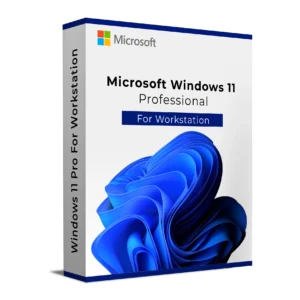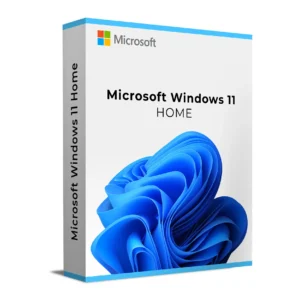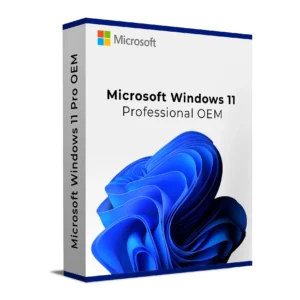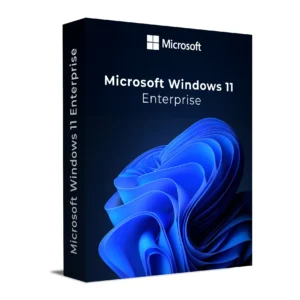SKU : 33022
$ 65.75 Original price was: $ 65.75.$ 11.92Current price is: $ 11.92.
$ 145.90 Original price was: $ 145.90.$ 17.90Current price is: $ 17.90.
$ 245.22 Original price was: $ 245.22.$ 25.95Current price is: $ 25.95.
$ 198.50 Original price was: $ 198.50.$ 15.95Current price is: $ 15.95.
$ 99.90 Original price was: $ 99.90.$ 15.95Current price is: $ 15.95.
Upgrade Windows 11 Home to Professional easily with our genuine Windows 11 Professional Upgrade Key. This upgrade unlocks all premium Pro features including BitLocker encryption, Remote Desktop, Group Policy, and Hyper-V without reinstalling your system.
Whether you’re a remote worker, IT professional, or power user, this license gives you the tools you need to boost productivity and security instantly.
No technical knowledge required — our team is ready to help if needed.
Not sure if your system is activated? Go to Settings → System → Activation to check. If your Windows 11 Home is not activated, browse our collection of activation keys before upgrading.
Buy Windows 11 Professional Upgrade Key today and unlock advanced features in minutes. Trusted by professionals and power users worldwide.
Upgrade Windows 11 Home to Professional easily with our genuine Windows 11 Professional Upgrade Key. This upgrade unlocks all premium Pro features including BitLocker encryption, Remote Desktop, Group Policy, and Hyper-V without reinstalling your system.
Whether you’re a remote worker, IT professional, or power user, this license gives you the tools you need to boost productivity and security instantly.
No technical knowledge required — our team is ready to help if needed.
Not sure if your system is activated? Go to Settings → System → Activation to check. If your Windows 11 Home is not activated, browse our collection of activation keys before upgrading.
Buy Windows 11 Professional Upgrade Key today and unlock advanced features in minutes. Trusted by professionals and power users worldwide.